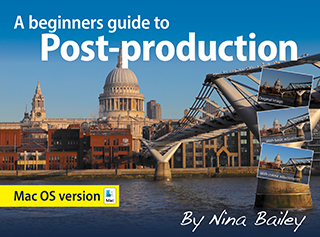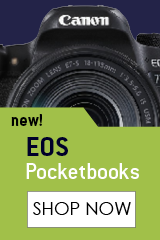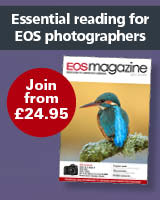A beginners guide to post-prodiction - Mac OS version
by Nina Bailey
314 pages long
£14.95
Click on the cover above to get a preview.
Available now click here to purchase
This is a book designed for all photographers out there who struggle with post-production. The book is designed to look at the entire post-production process from downloading the images, to enhancing and making images look better, as well as fixing a range of common problems. The book assumes only a very basic knowledge of computer use and no understanding of post-production. There's a comprehensive reference section to tell you the things you need to know to make sense of some of the terms within the post-production process. The book then looks at how you can make adjustments using a variety of programs.
The book is applicable to both JPEG and RAW file formats and takes the time to explain the differences between them and the pros and cons of the two formats.
The Mac version looks at five different programs, which are either supplied with the Mac in the case of Preview or Photos, available for free as part of your camera package in the case of Digital Photo Professional, all available for a small monthly subscription in the case of Photoshop and Lightroom.
The book looks at how the imaging programs work, explaining how to navigate the program and looking how to use the main controls within that program. When the book looks at Photoshop and Lightroom it looks at some easy to use controls which can be used with both JPEG and RAW images.
For the programs that are not available for free, there is the option to download the programs as a free trial version normally for seven days, which is a great way to try them out before committing to them. Which is one of the reasons why they've been selected for inclusion in the book.
The concept behind the book is to give digital photographers who are new to post-production a thorough grounding in the principles of post-production. To give a comprehensive understanding of what can and cannot be fixed within the post production process and to give you the knowledge you need to understand the imaging programs enough to decide which option is best for you, your computer knowledge, the system you use and the amount of post-production you wish to do.
- Reference section to understand the basics of digital imaging
- In depth explanation of both JPEG and RAW file formats
- Post-production terms and technology explained
- the workflow process explained from downloading to filing
- The Mac Preview Program explored for post-production
- The Mac Photos Program explored for post-production
- An in depth look at the adjustment options within both Preview and Photos
- The adjustments within these basic programs explained in depth with lots of images to show what the adjustments are doing
- Digital Photo Professional explained
- How to understand the workflow within Digital Photo Professional
- the benefits offered by digital photo professional for RAW processing
- An in depth look at all the key adjustments available within Digital Photo Professional
- A look at Photoshop and how it compares to Photoshop elements
- Understanding basic navigation within Photoshop
- Understanding how to use the Adobe camera RAW window for RAW images and how to use it with JPEG images using the Camera RAW filter option
- An explanation of some of the more advanced options that Photoshop offers over the other programs
- A look at how Lightroom varies from Photoshop
- An explanation of workflow in Lightroom
- Lightroom navigation explained
- Where to find the controls in Lightroom that's also available in the Photoshop Camera RAW window
- Understanding the methodology of handling images
- How to fix common shooting errors in post-production
Joomla Plugins