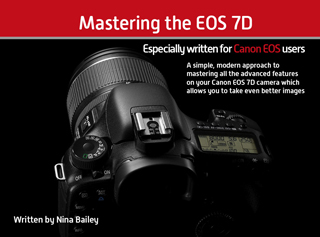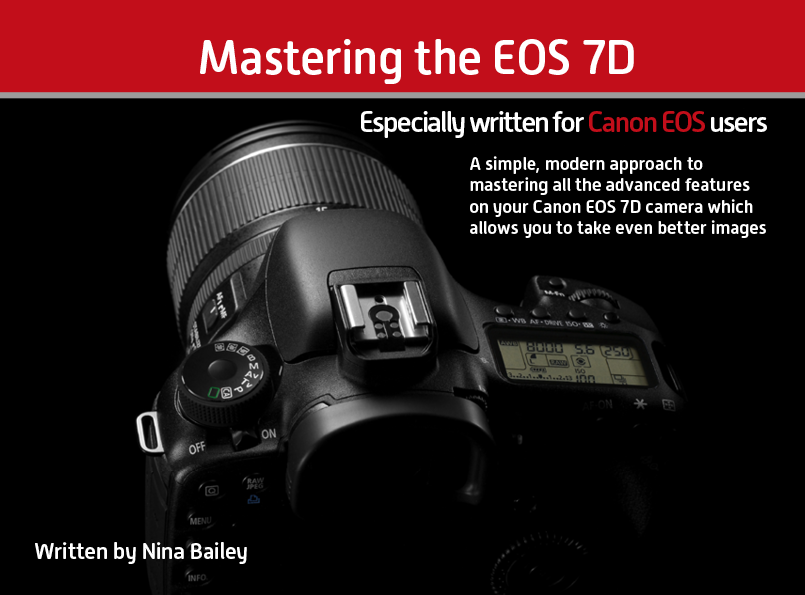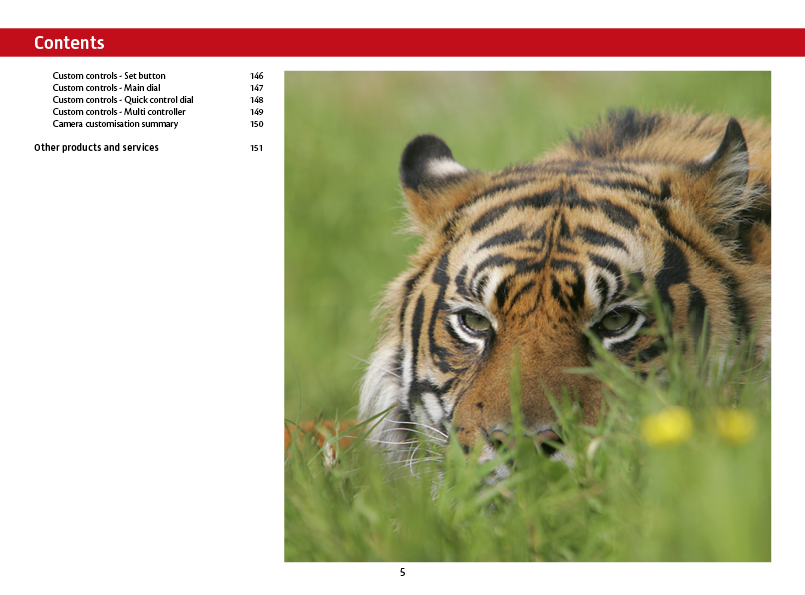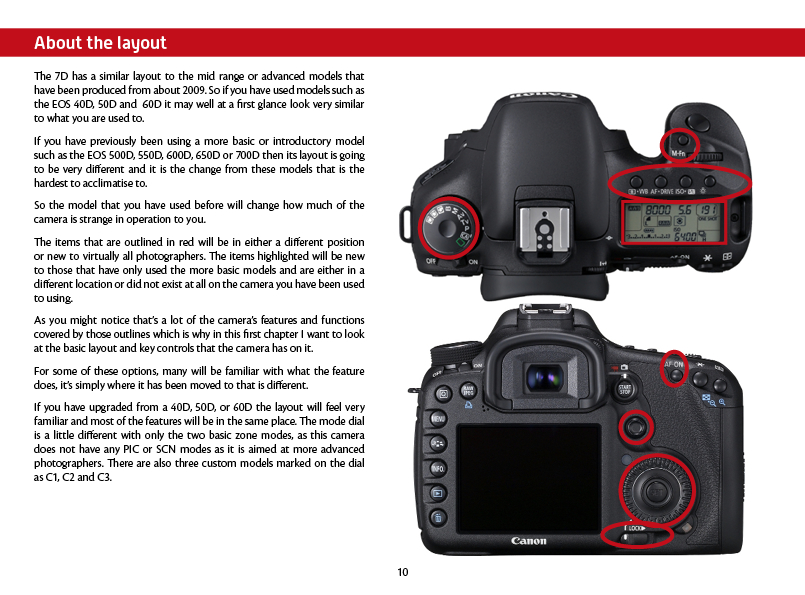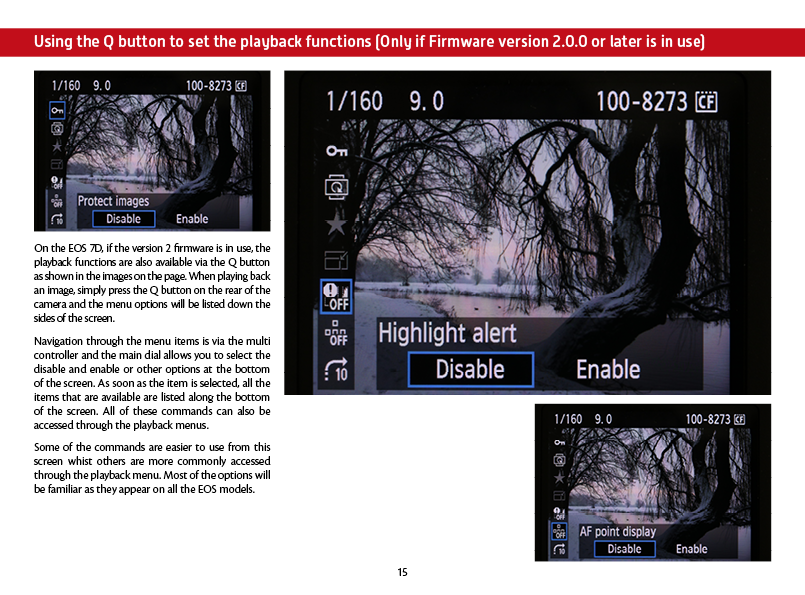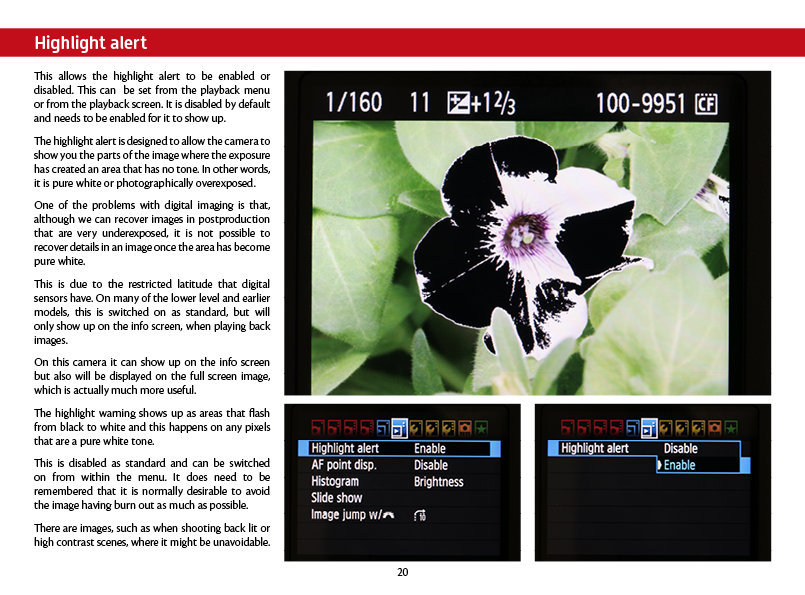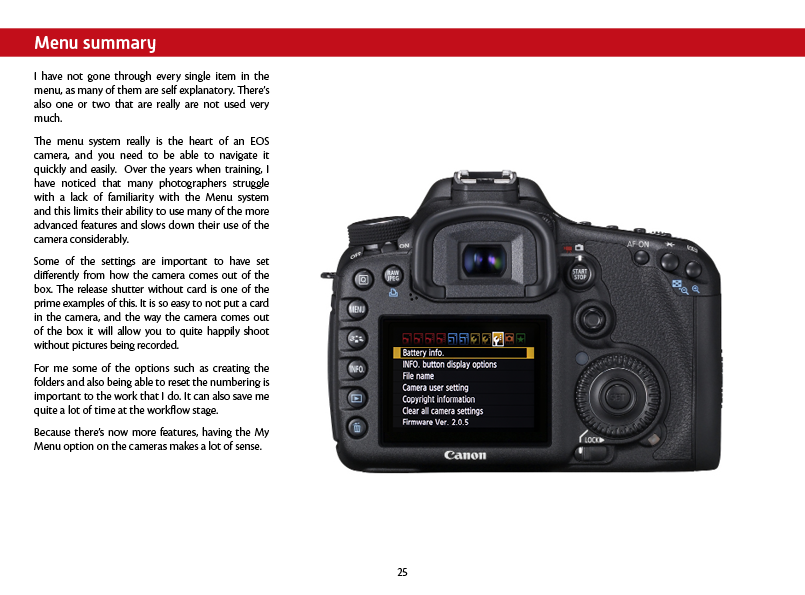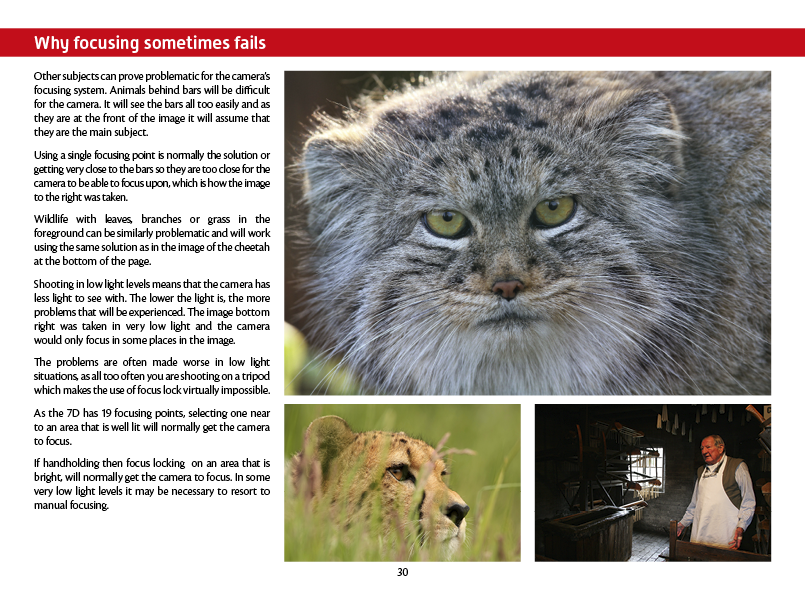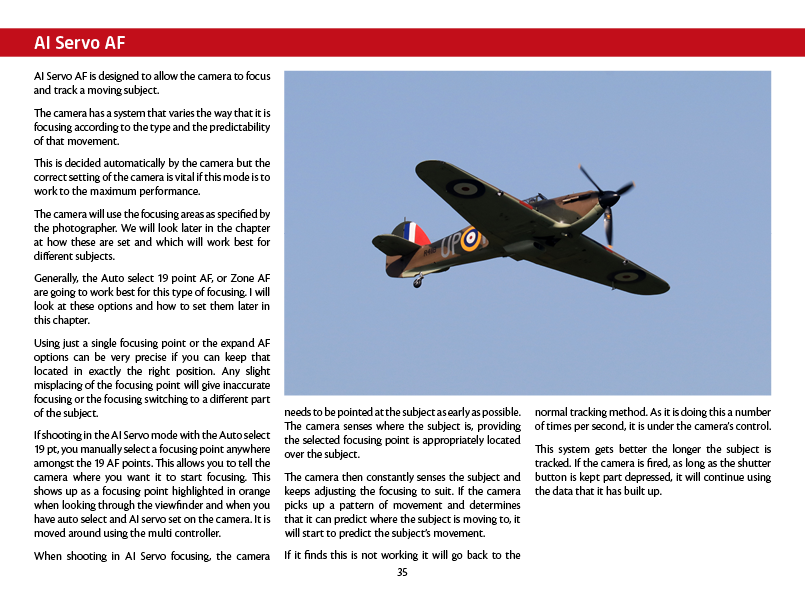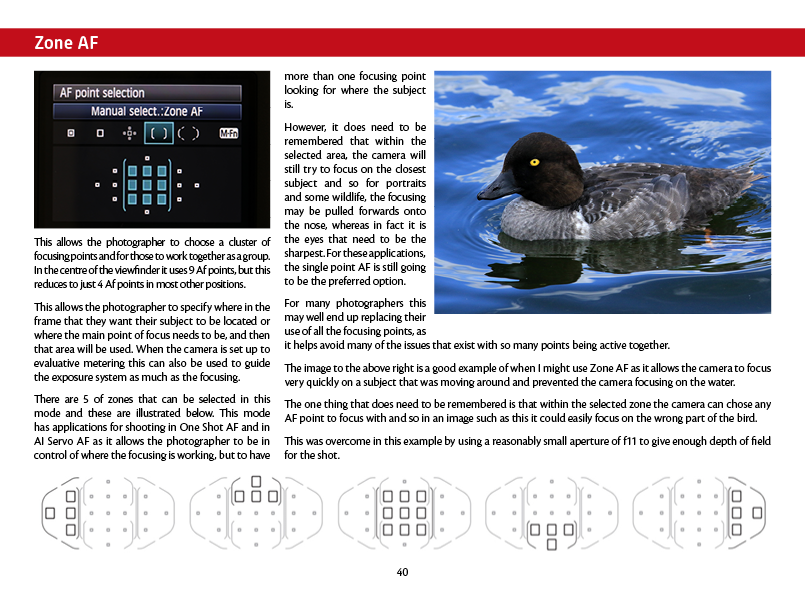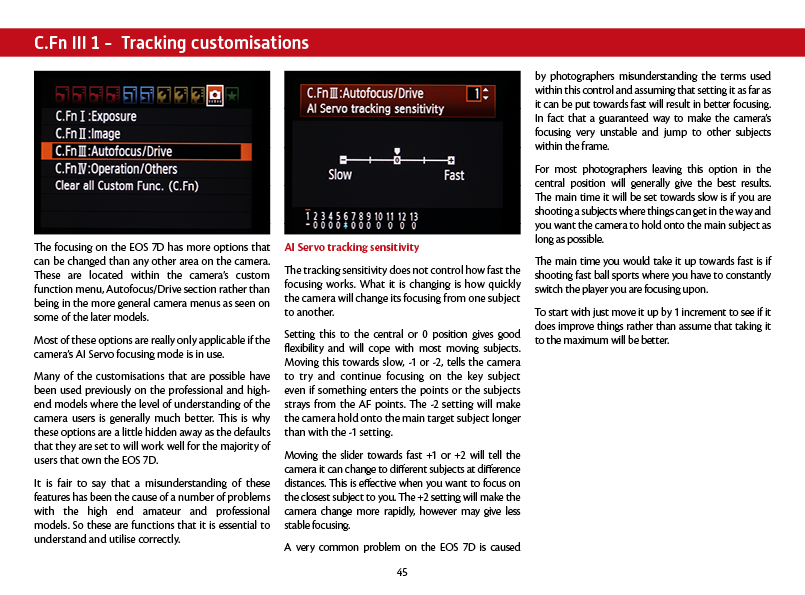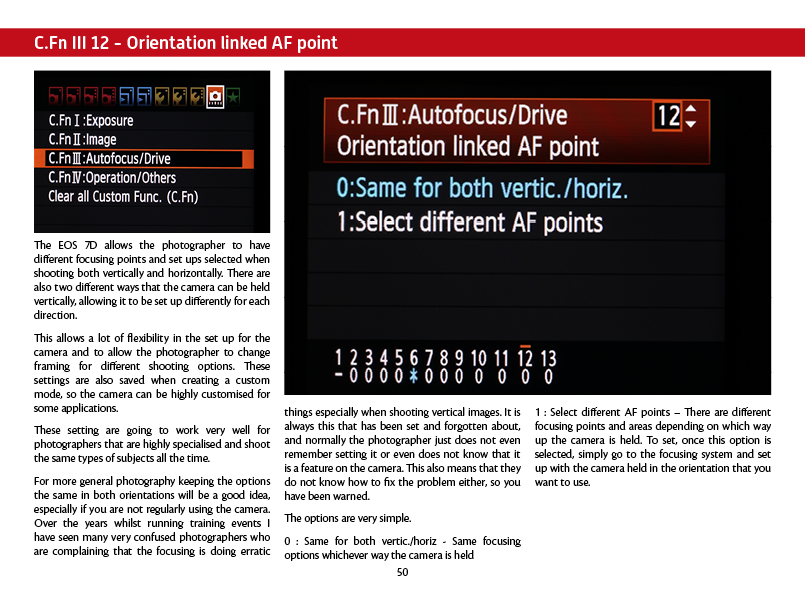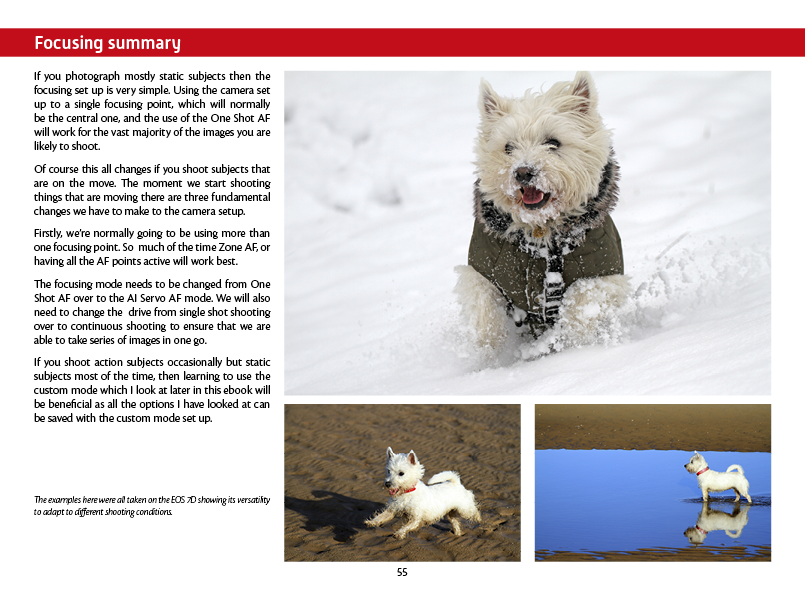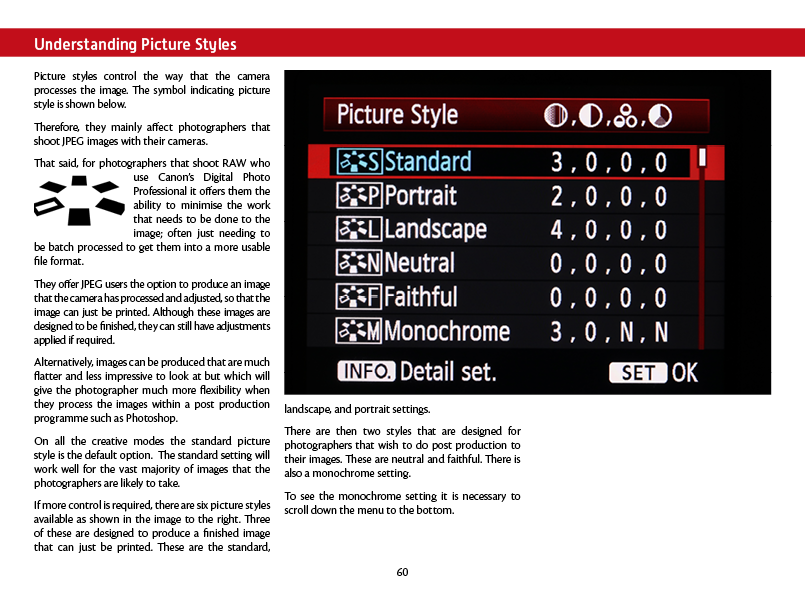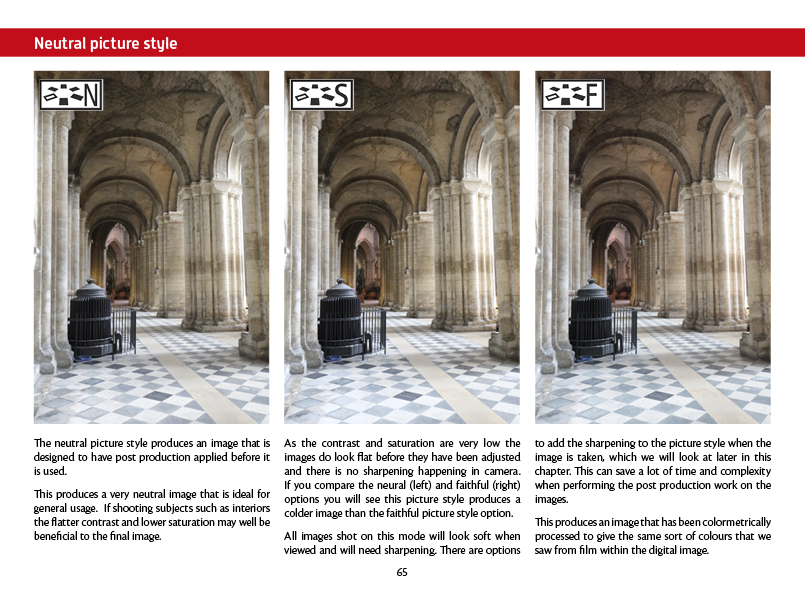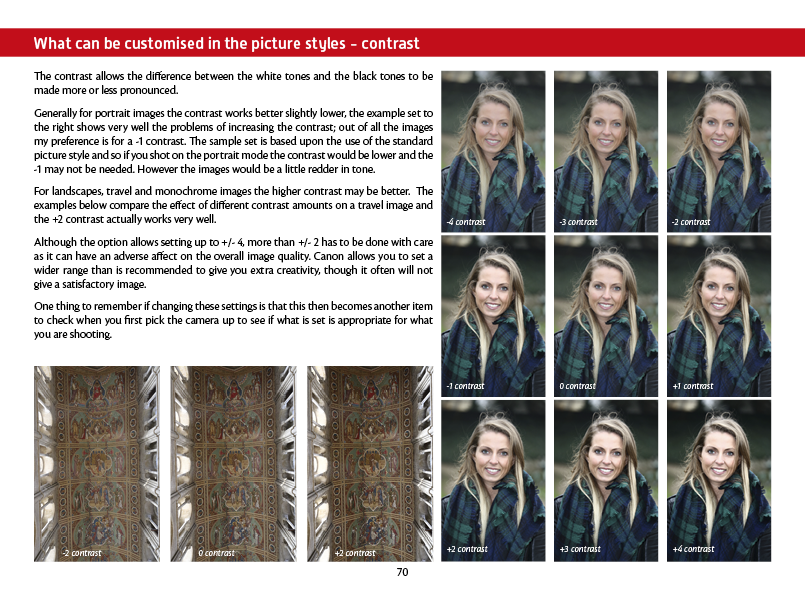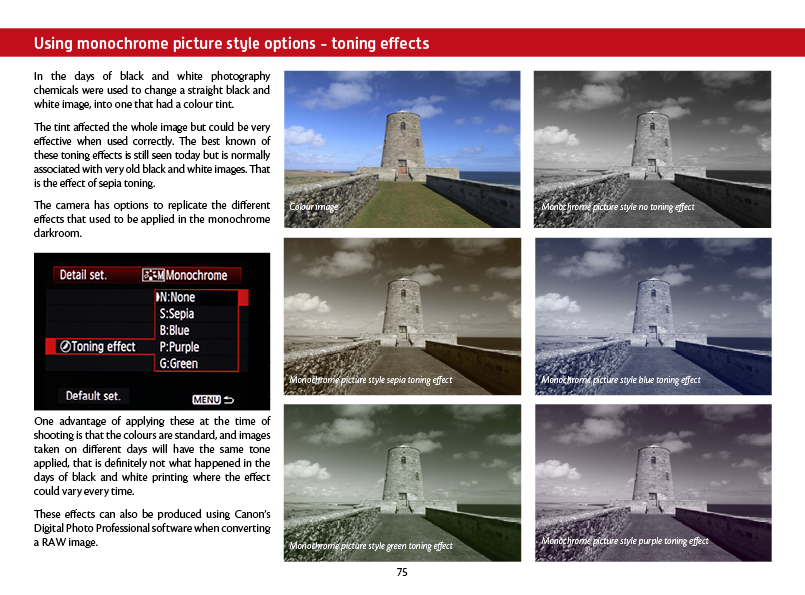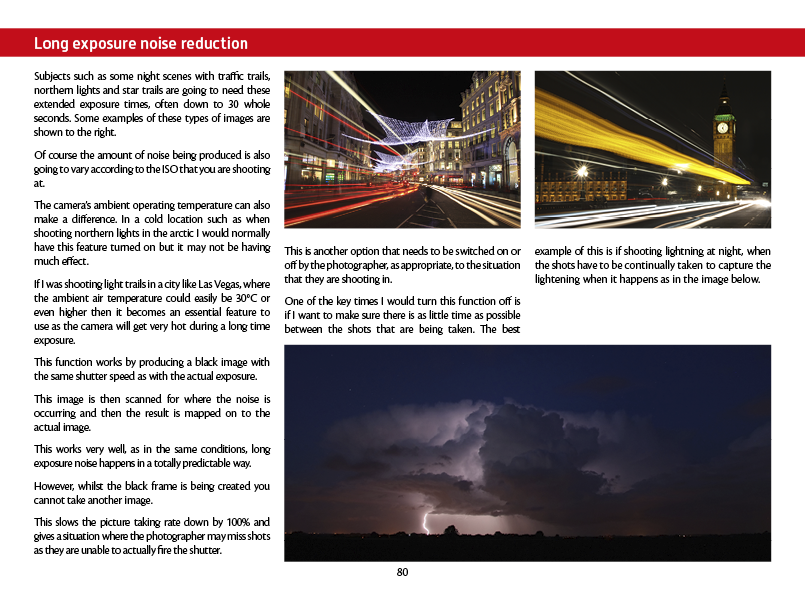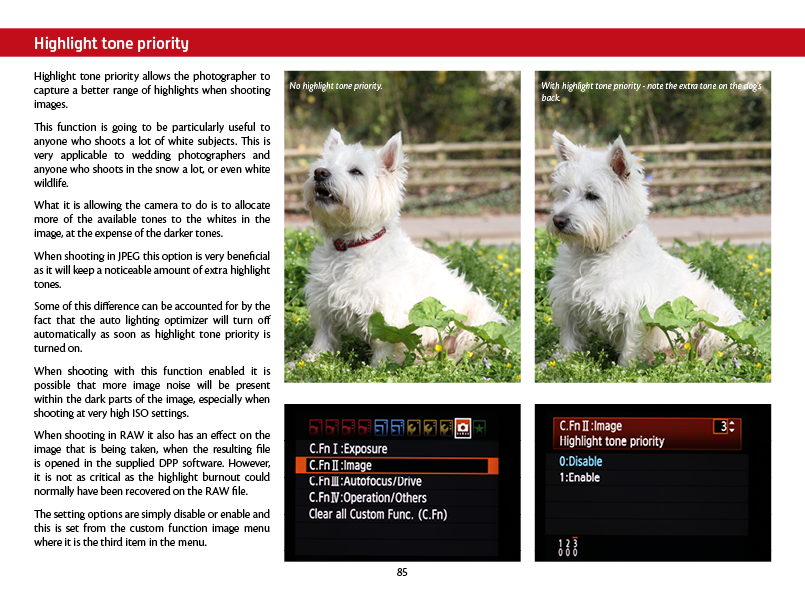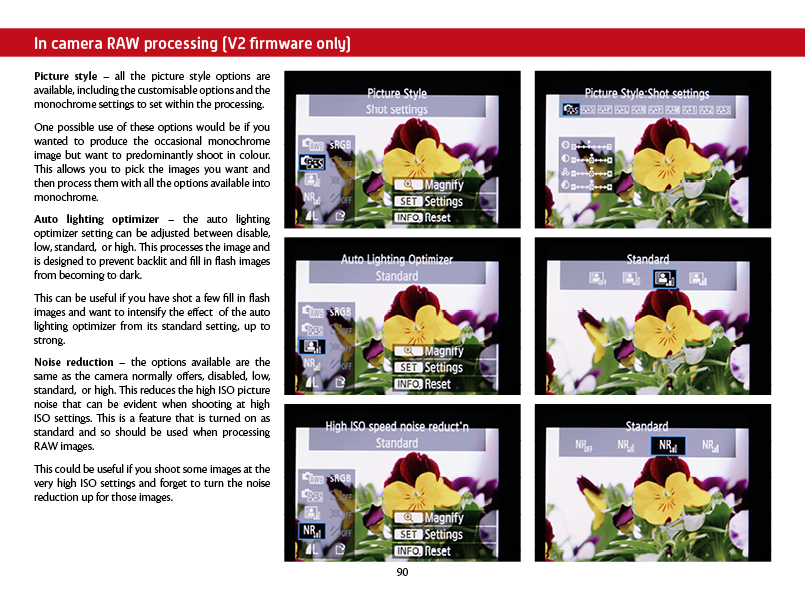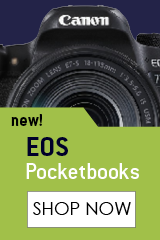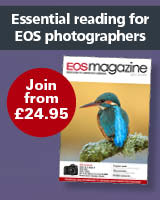156 pages Price £9.95
Available now click here to purchase
Click on the cover above to get a 20 page sample of the eBook.
This ebook is specifically aimed at photographers who have upgraded to the EOS 7D from earlier EOS models or from models further down the range or who are new to the EOS 7D and have read the companion volume getting started with your EOS 7D which looks at the basic operation of this model.
Therefore, it concentrates on the more advanced features that have changed or are new to most photographers, rather than going through the same basics such as what the exposure modes, white balance and metering systems do. If you have used a Canon EOS before then you will be very familiar with these controls.
The EOS 7D has been designed to offer stunning autofocus performance without needing to use the ultra bright and costly f2.8 lenses. The 19 AF points are highly configurable so any subject type to be tackled. The camera has a maximum frame rate of 8 frames per second allowing the exact moment you want to be captured.
As it is suitable for such a wide range of photographic subjects, the camera is equipped with an extensive range of controls that allow the photographers that use it, to get the results that they require.
With such a wide range of features this is a camera that must be fully understood to enable the photographers to get the very best out of it and make it their very own perfect camera, via the very wide choice of customisable features. This eBook is designed to get you up to speed and your camera configured with the features you need, as quickly as possible.
• Camera orientation and understanding the key controls
• Understanding the menu systems on the EOS 7D
• Understanding the advanced overrides on the EOS 7D
• Getting the camera set up to how you want it to work
• Understanding the playback options
• Setting up and using the camera’s focusing system effectively
• Using and understanding all the focusing options
• Using custom functions and custom button controls
• Understanding and using the custom modes effectively
• Setting up and using the My Menu system
• Understanding the image processing options within the camera
• Using the in camera RAW processing
• How to customise and download picture styles
A random selection of pages from the book are shown below.
Joomla Plugins