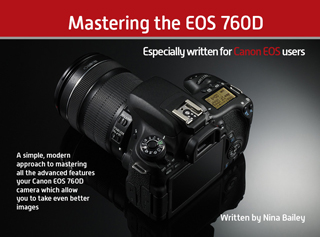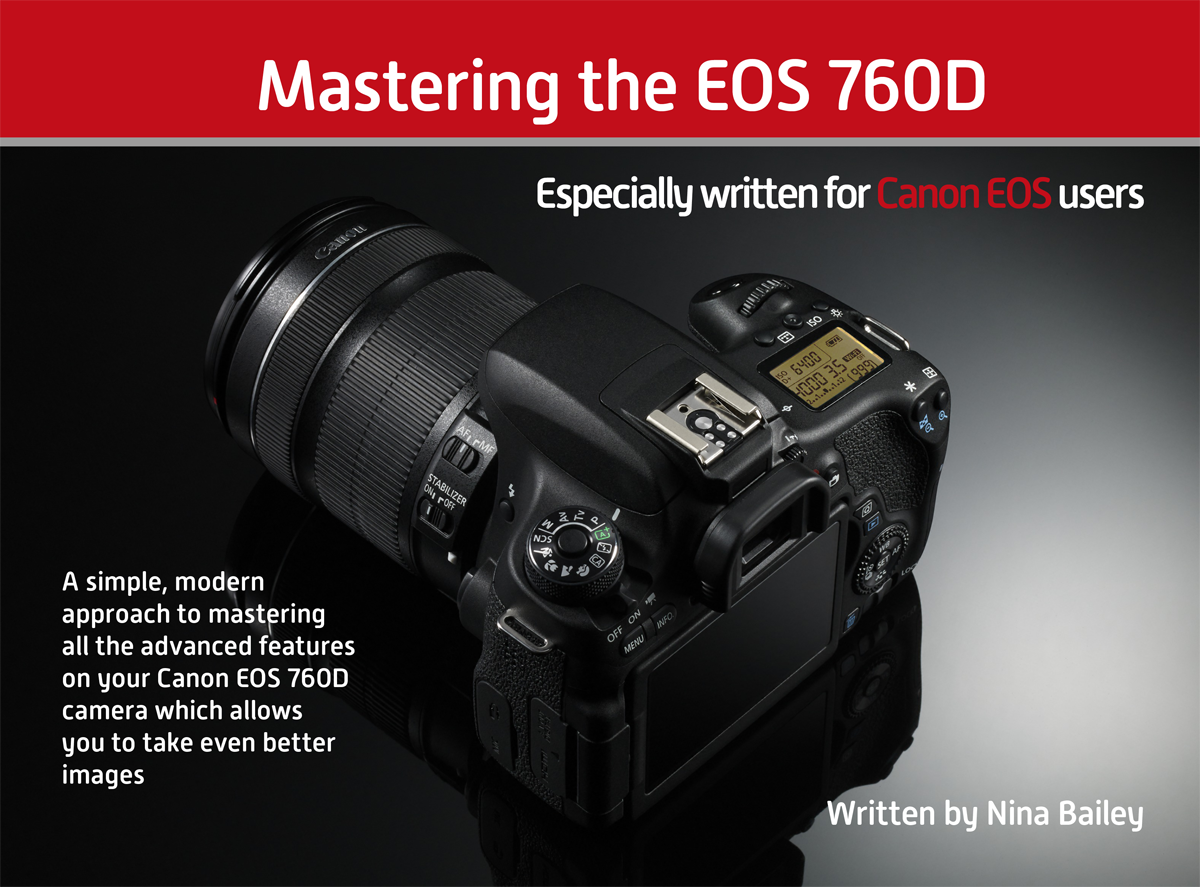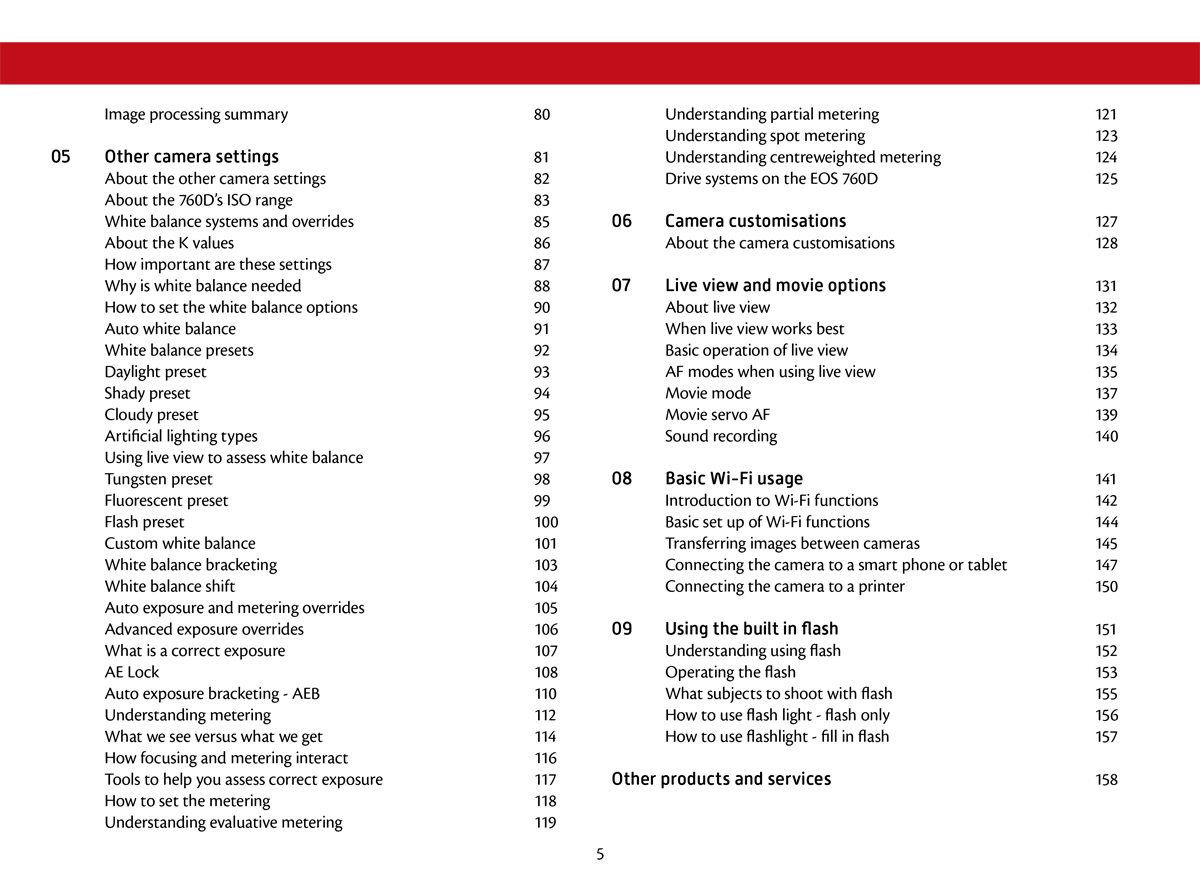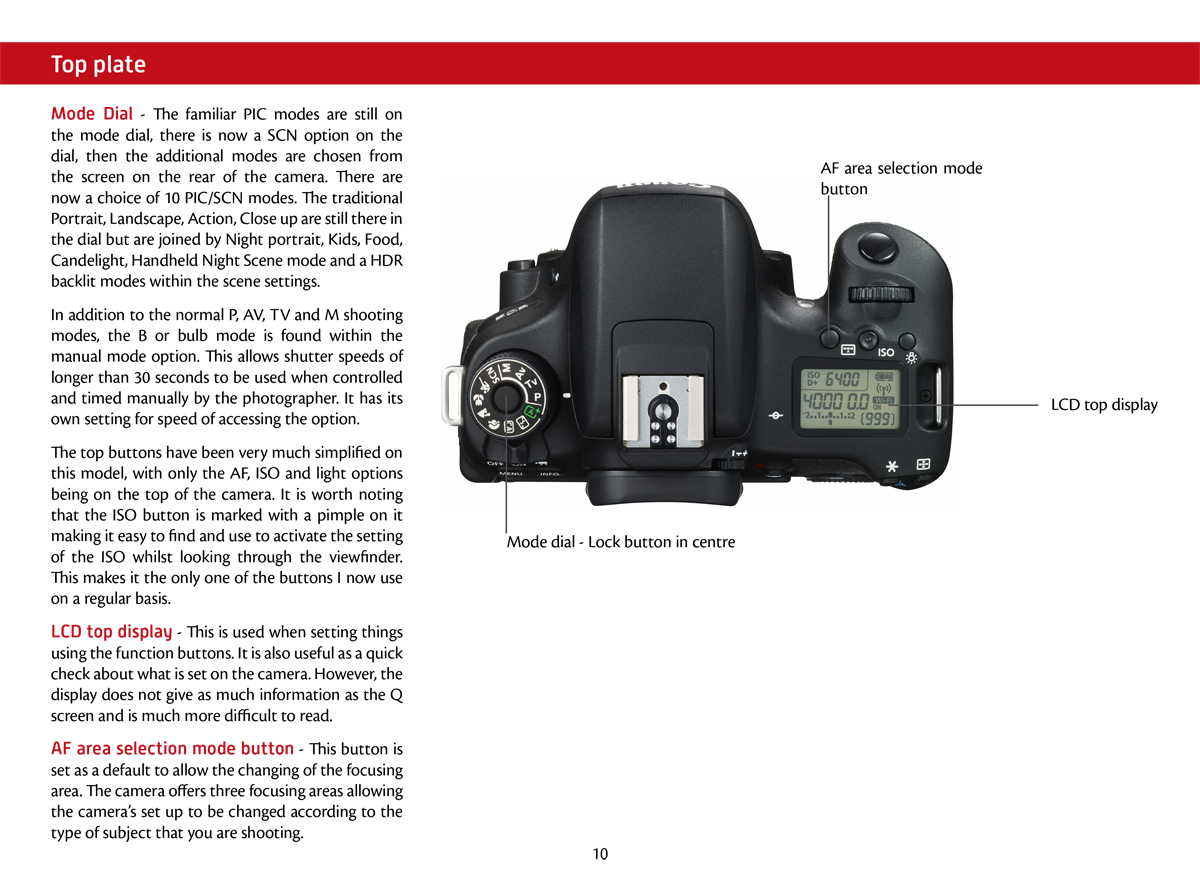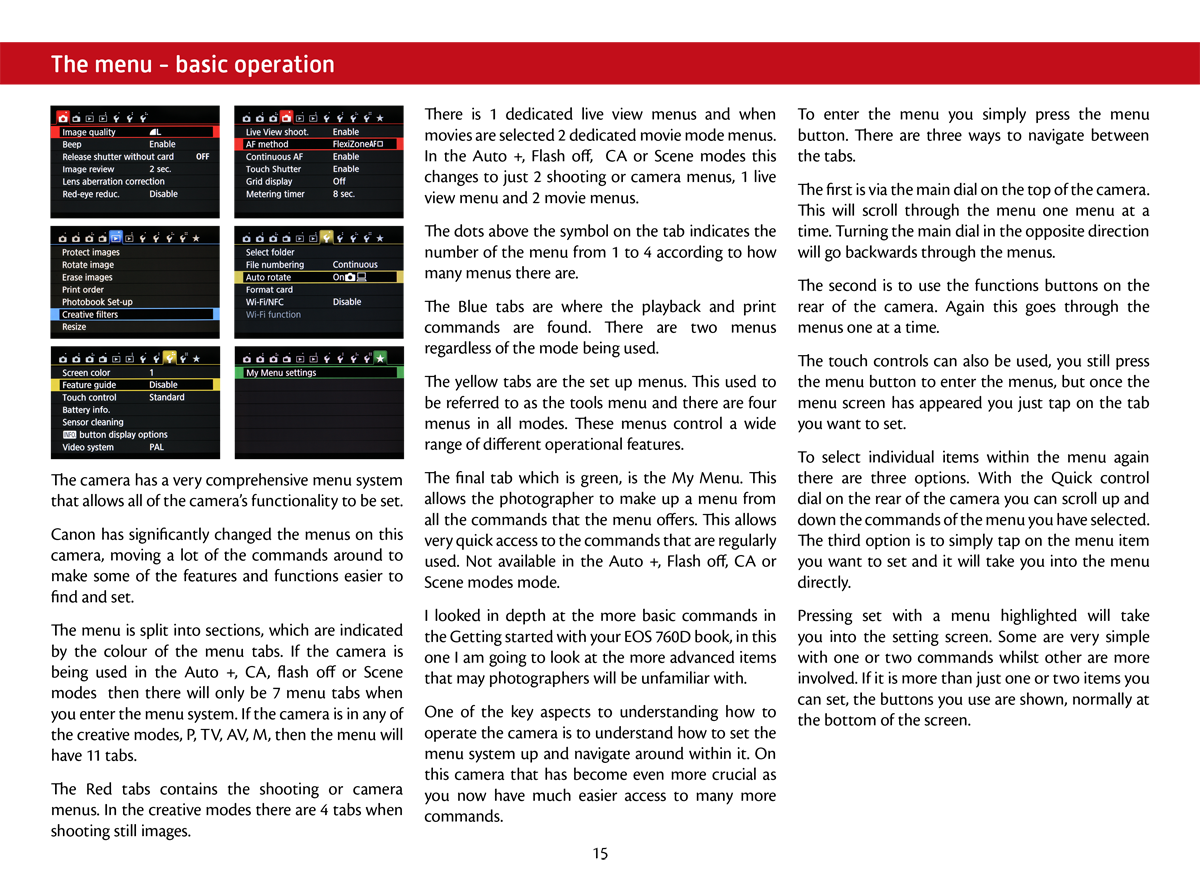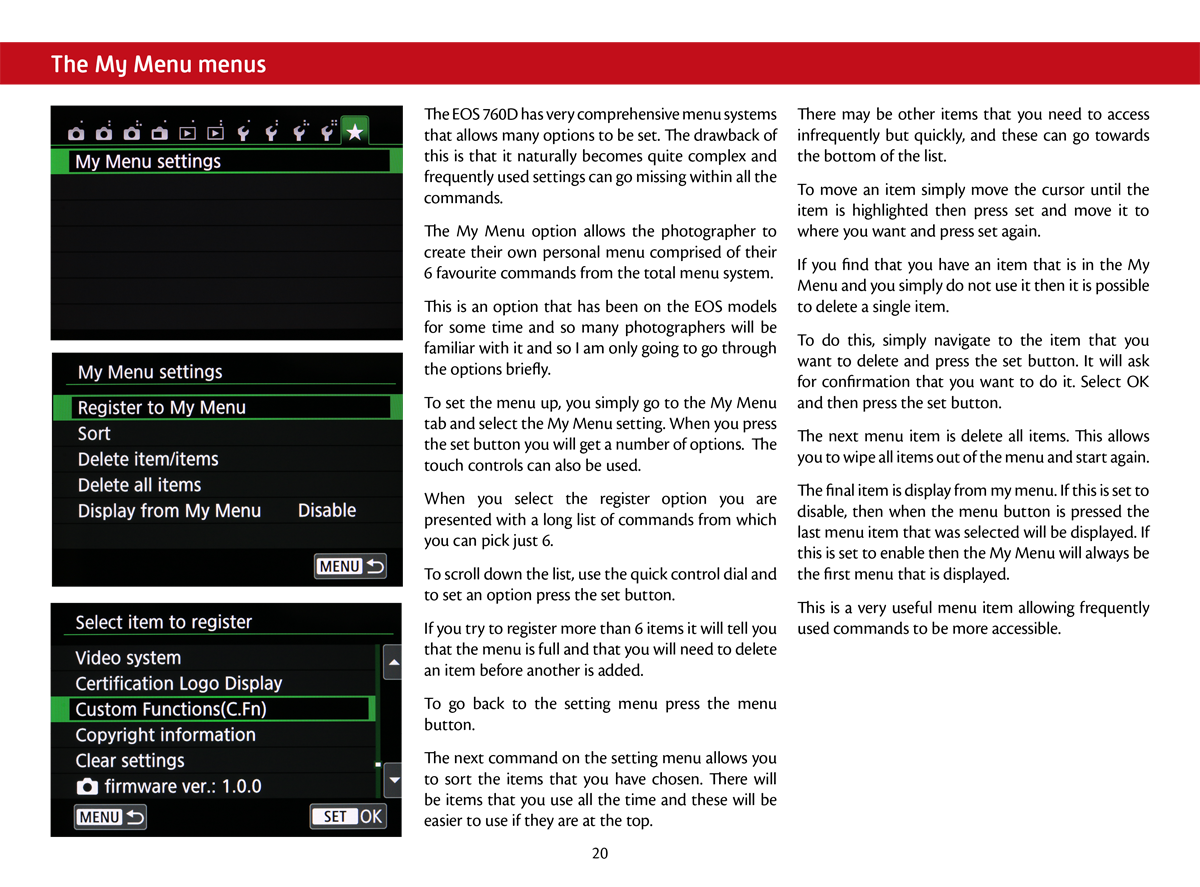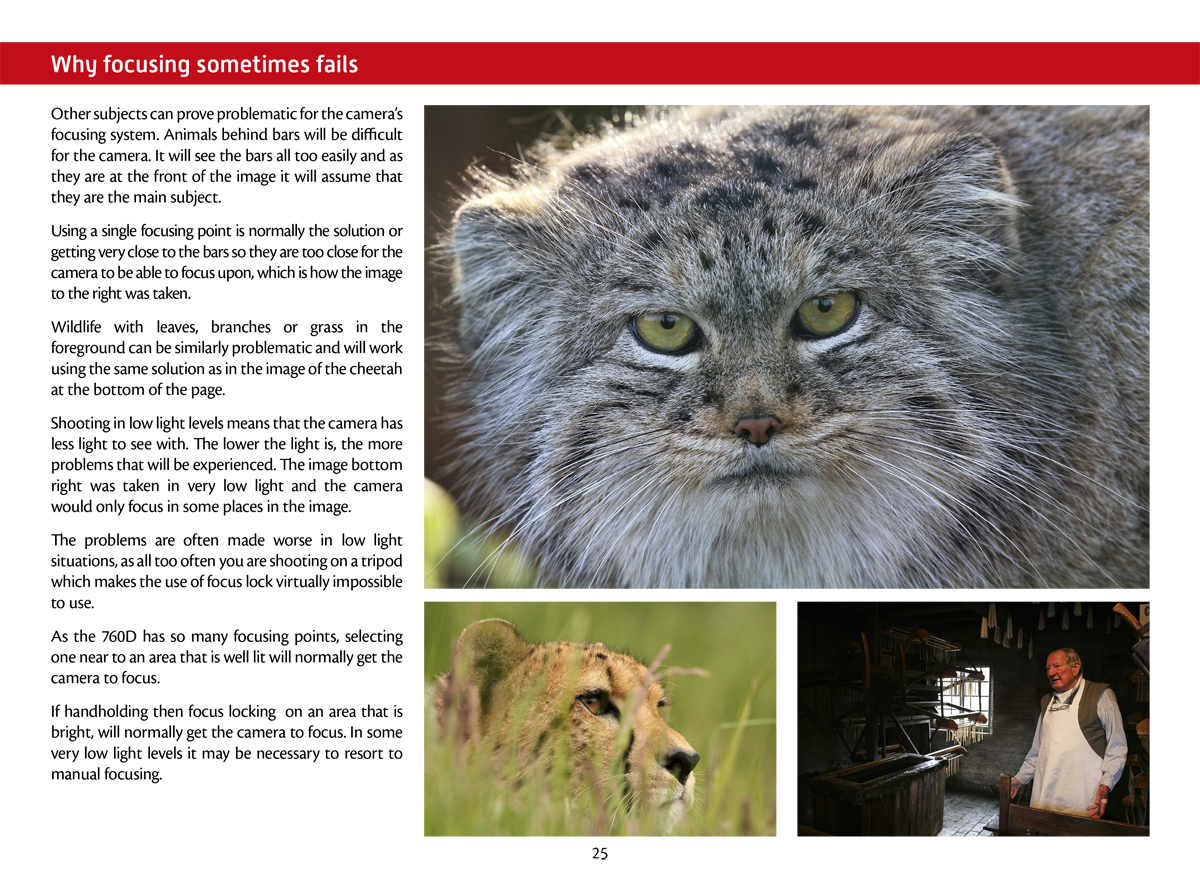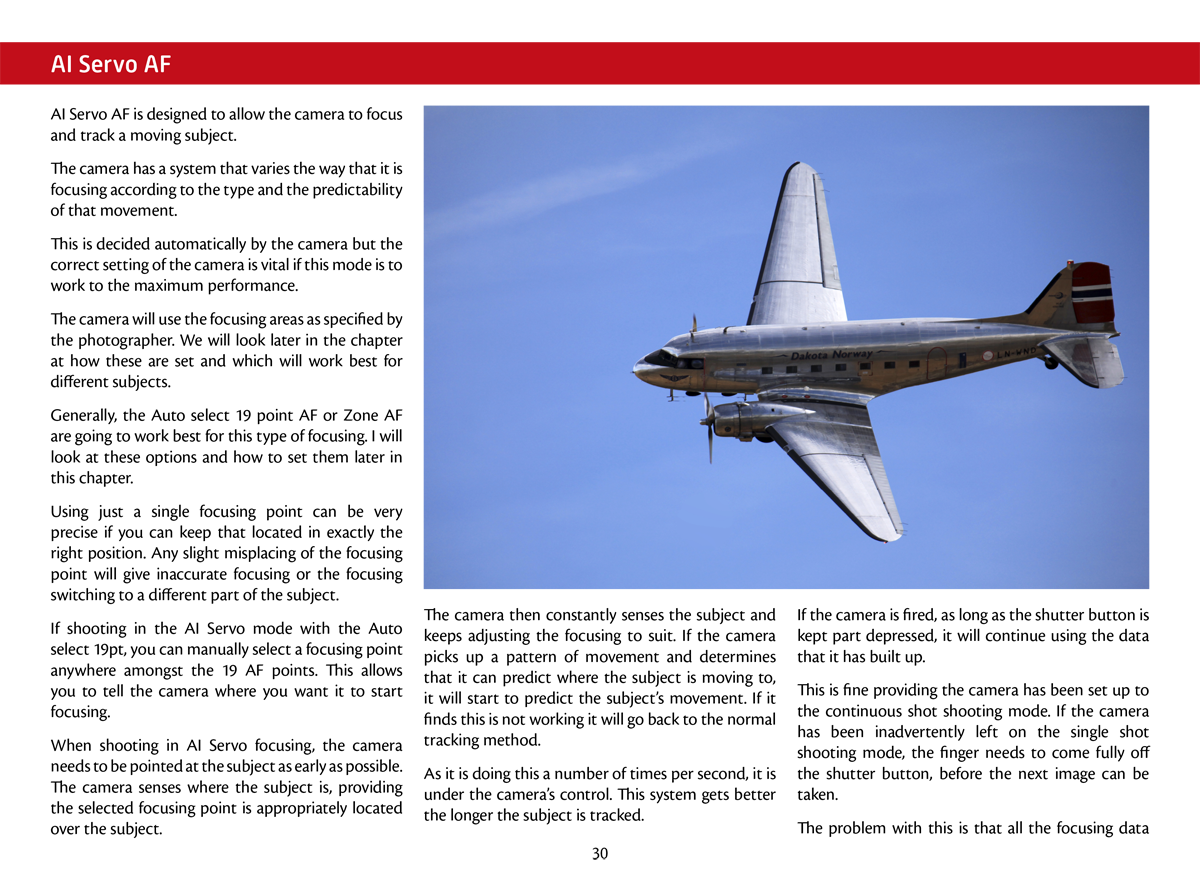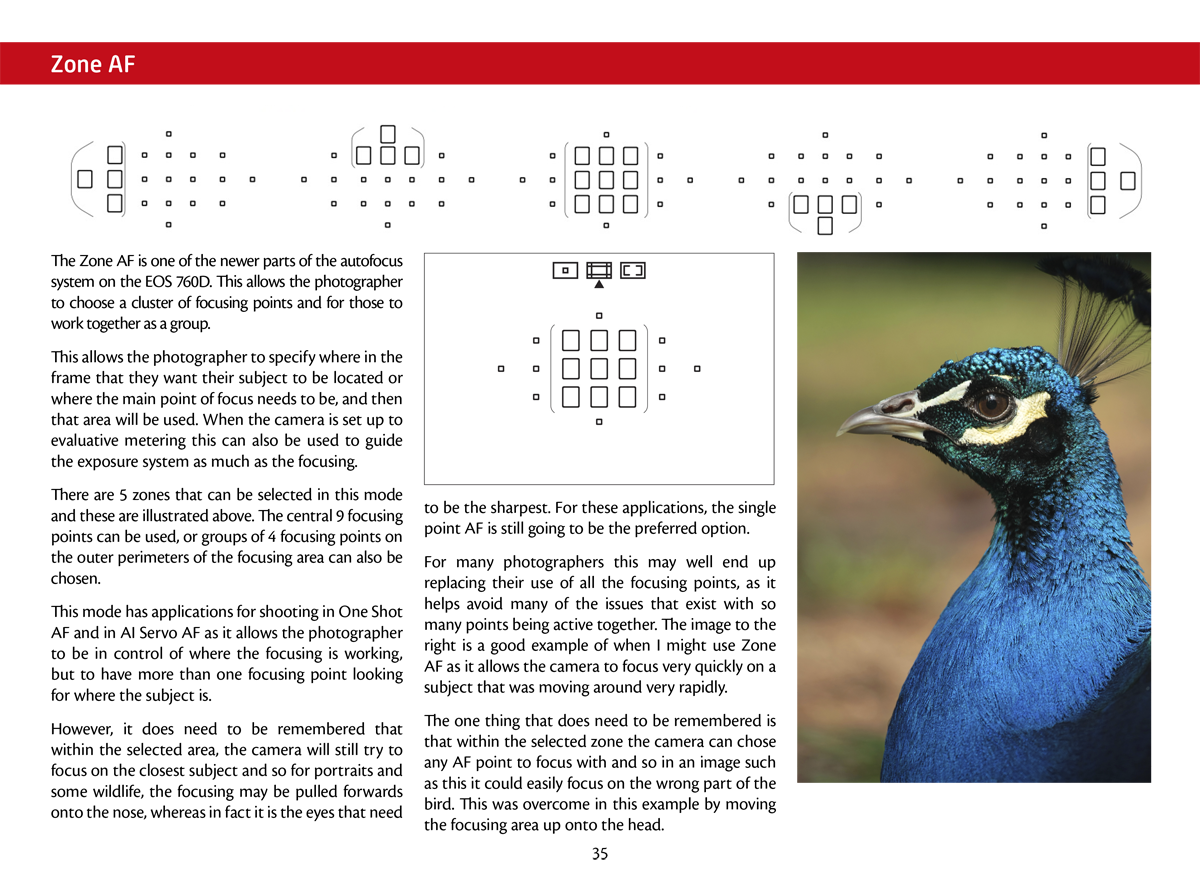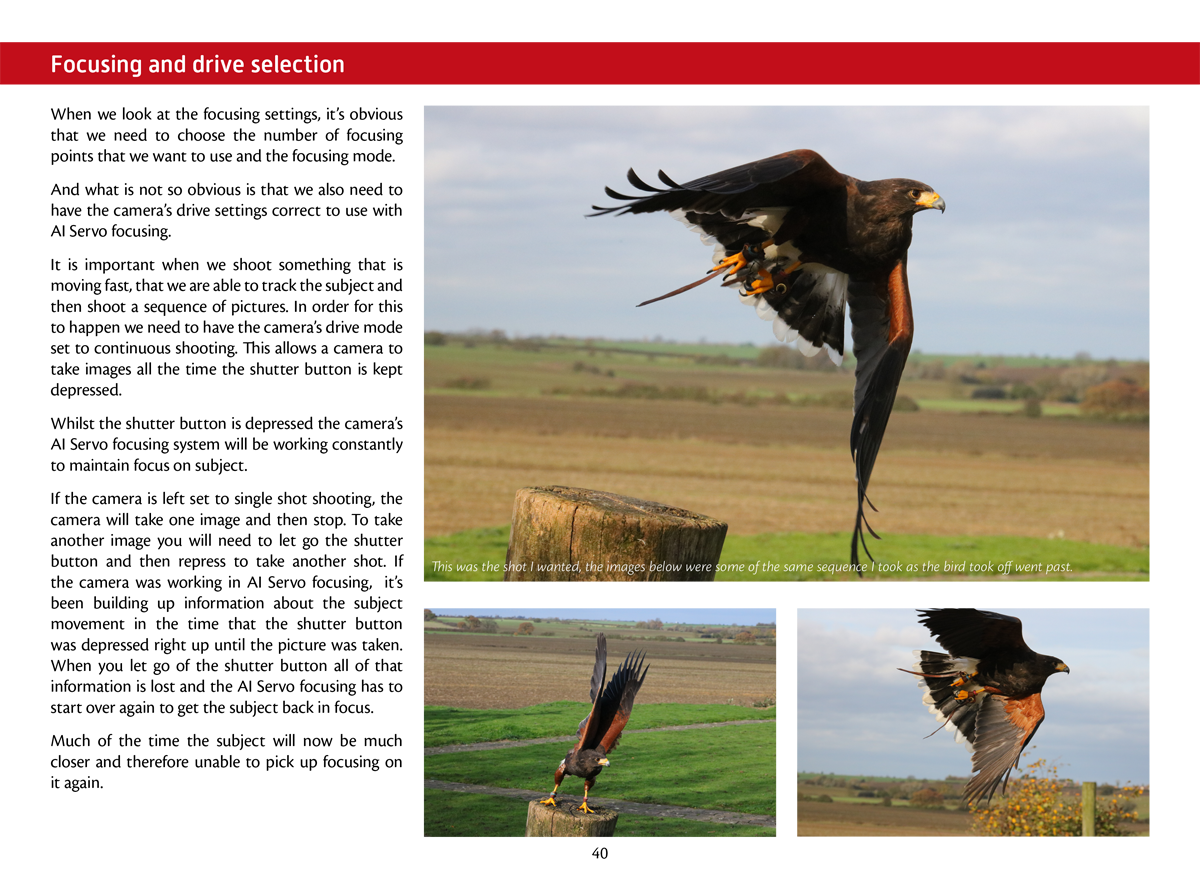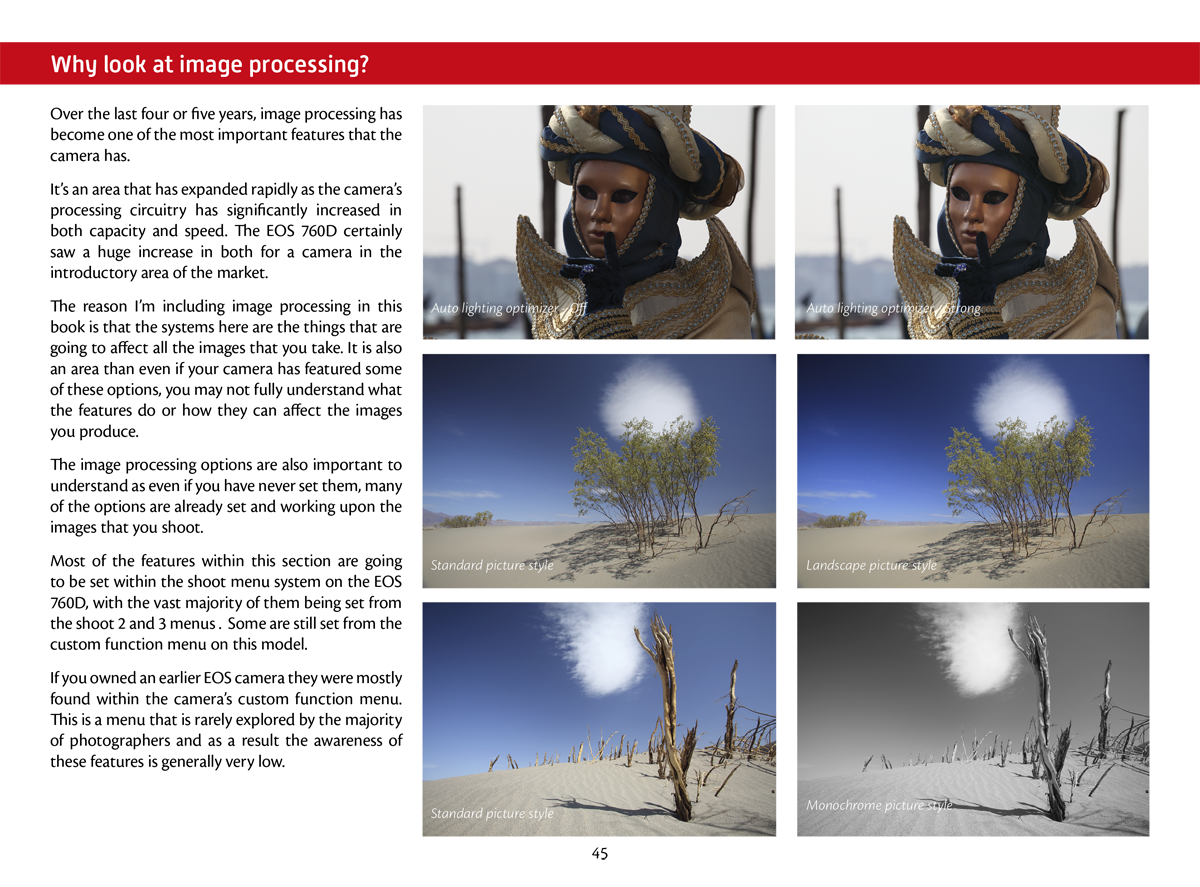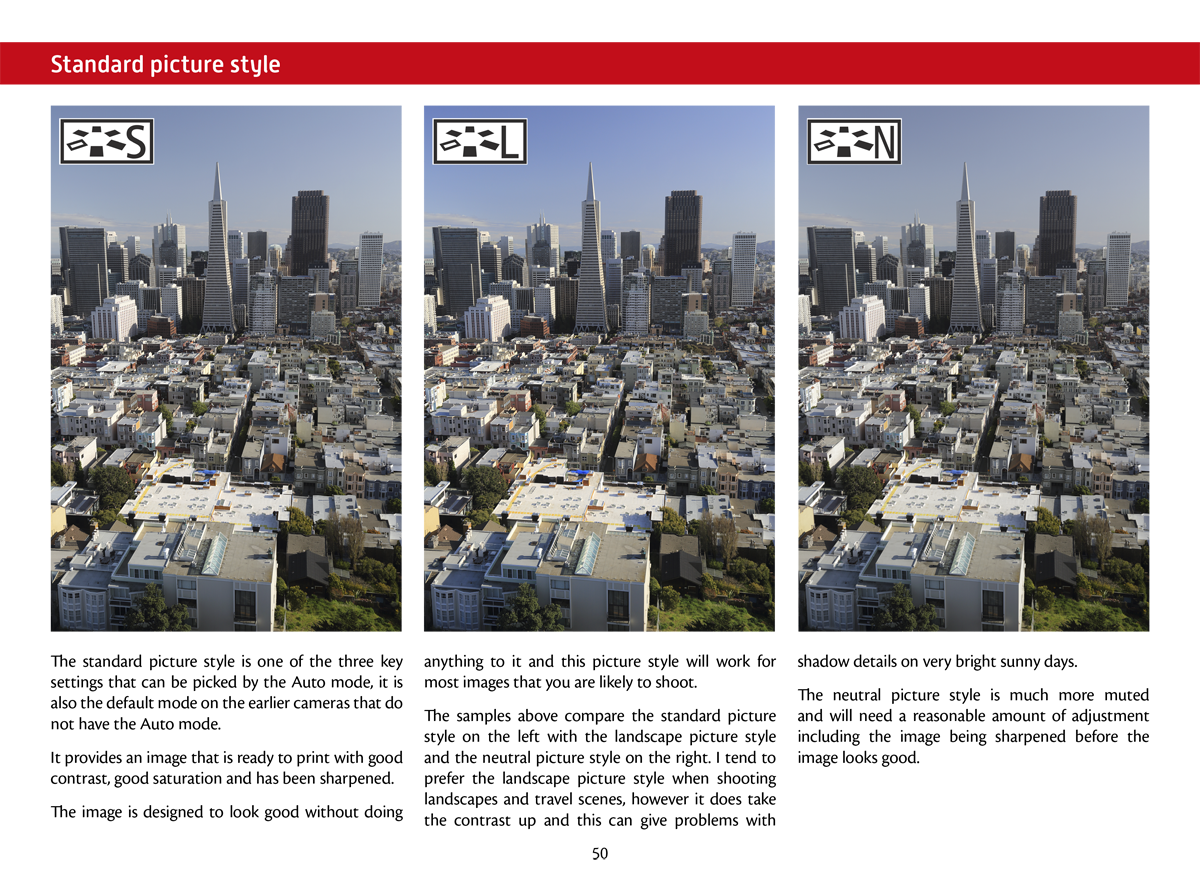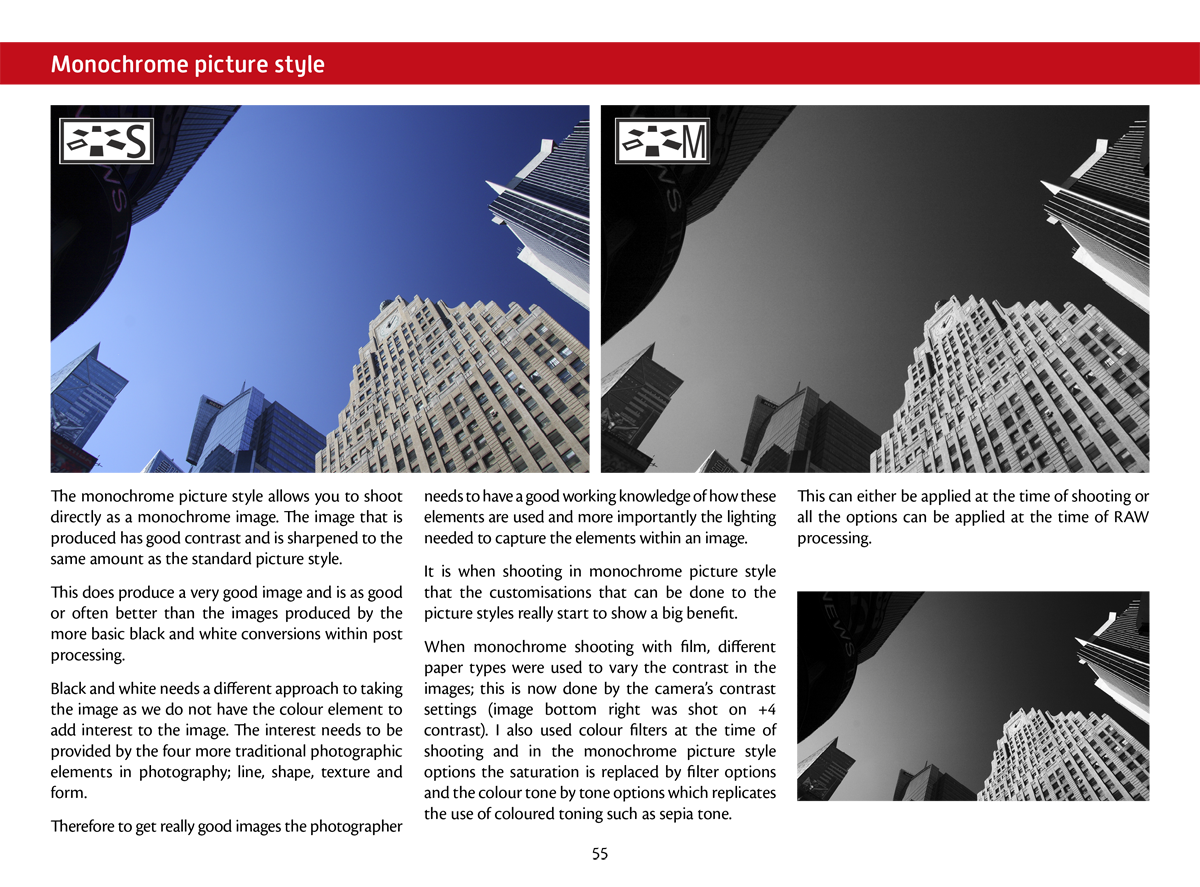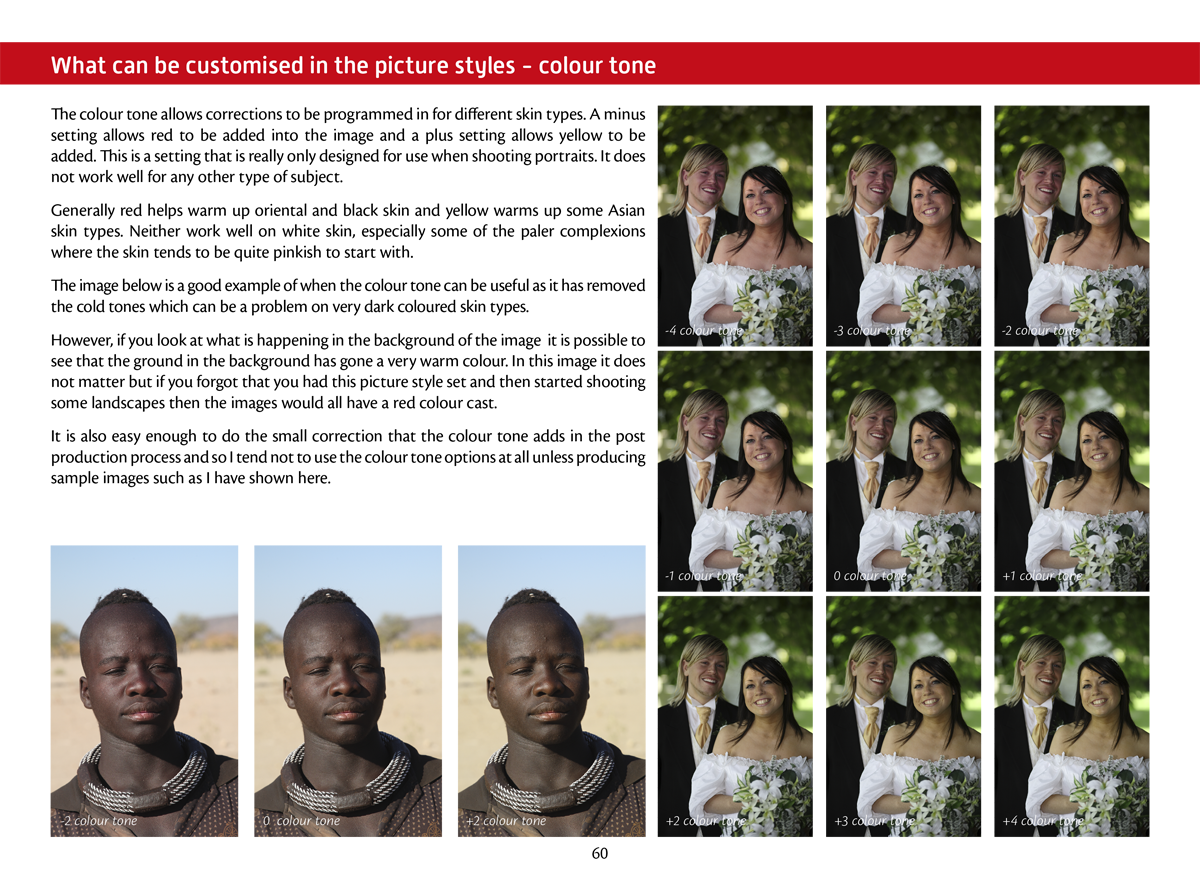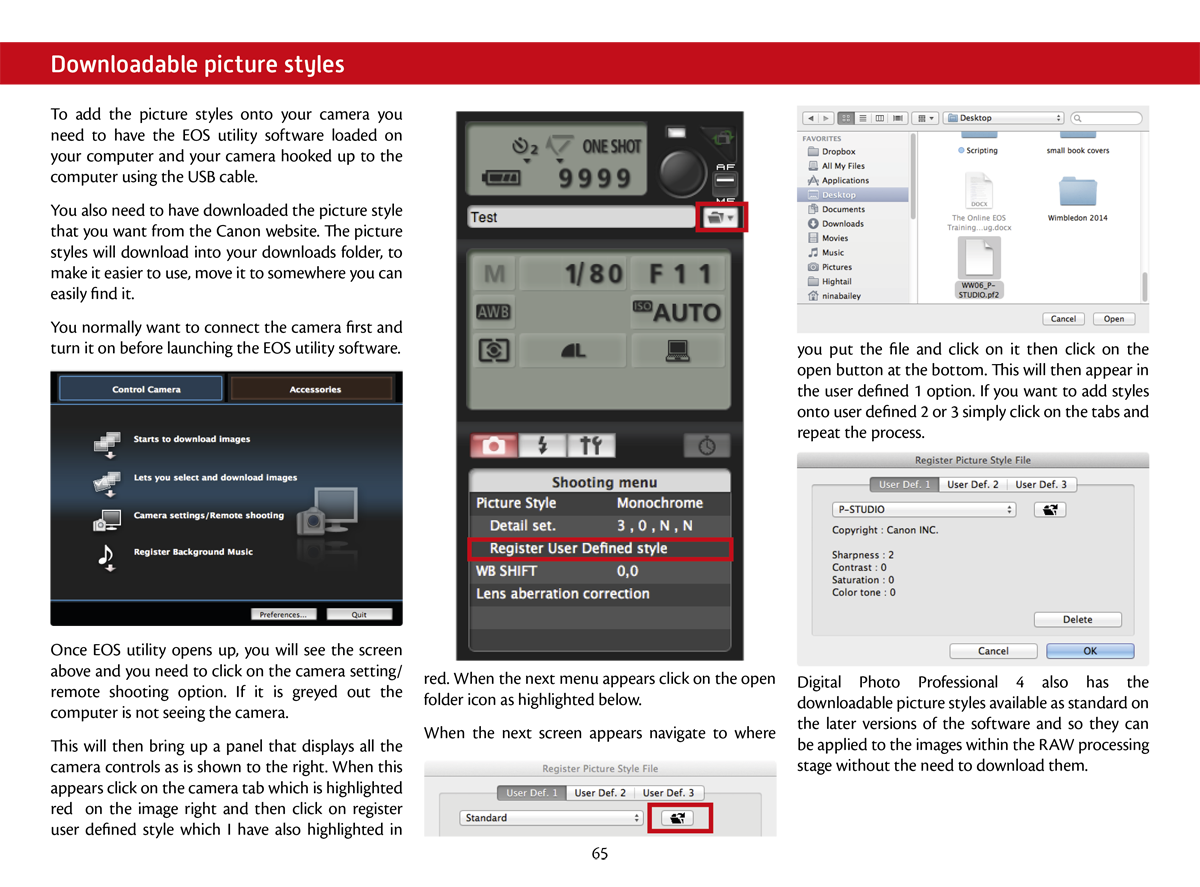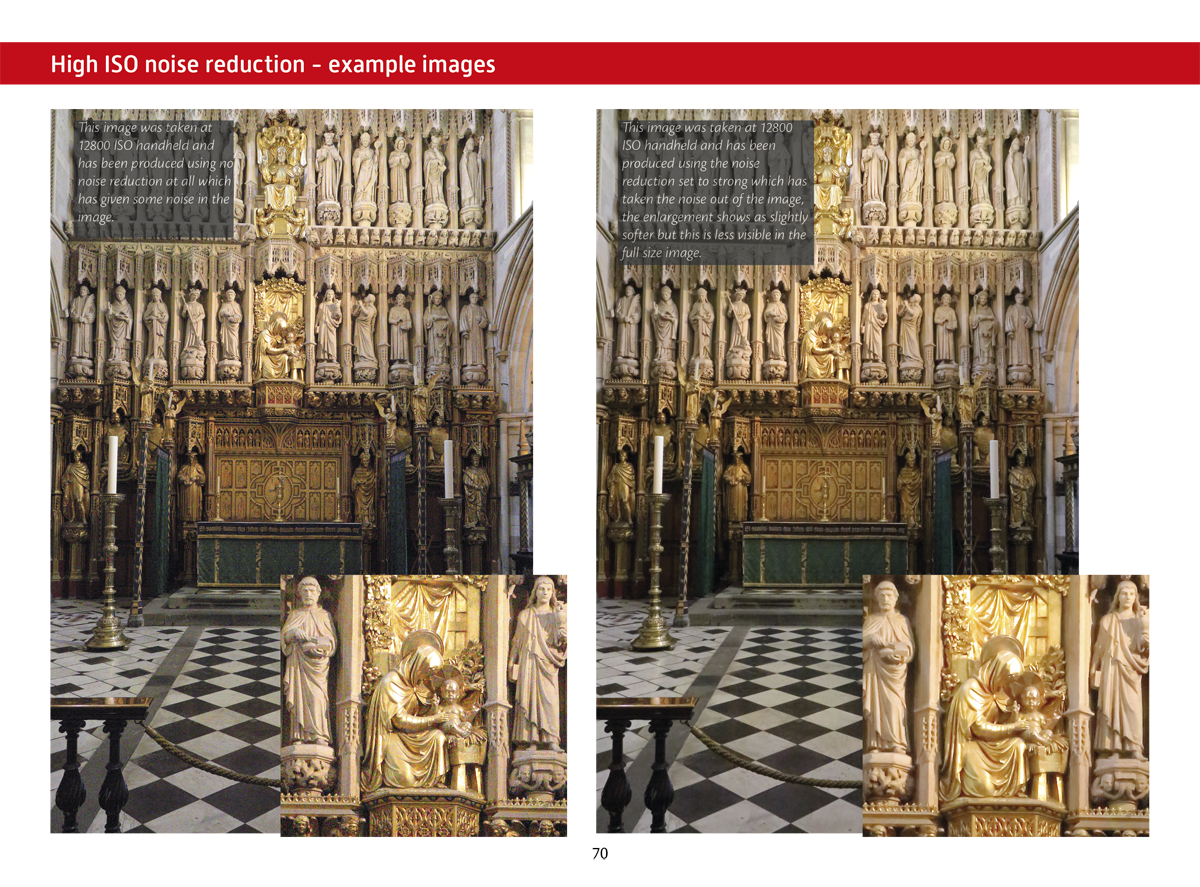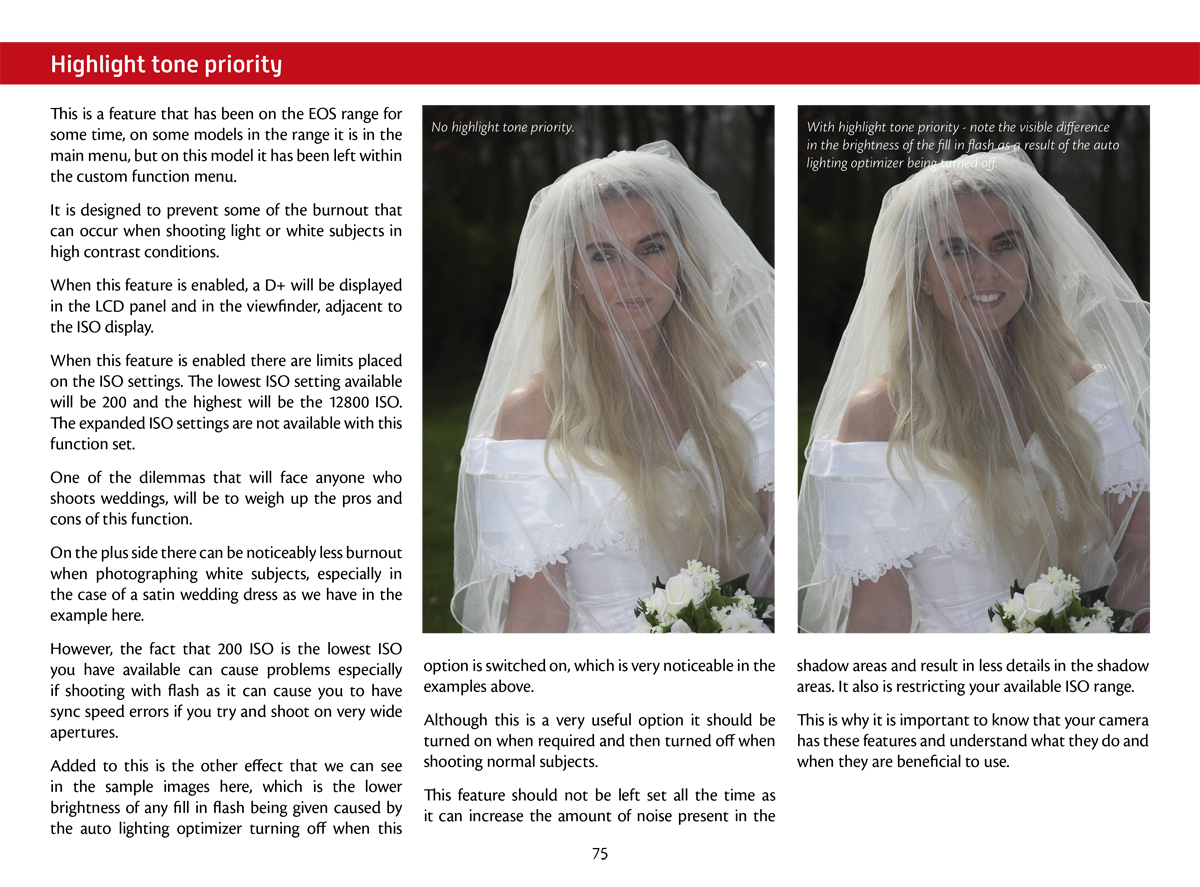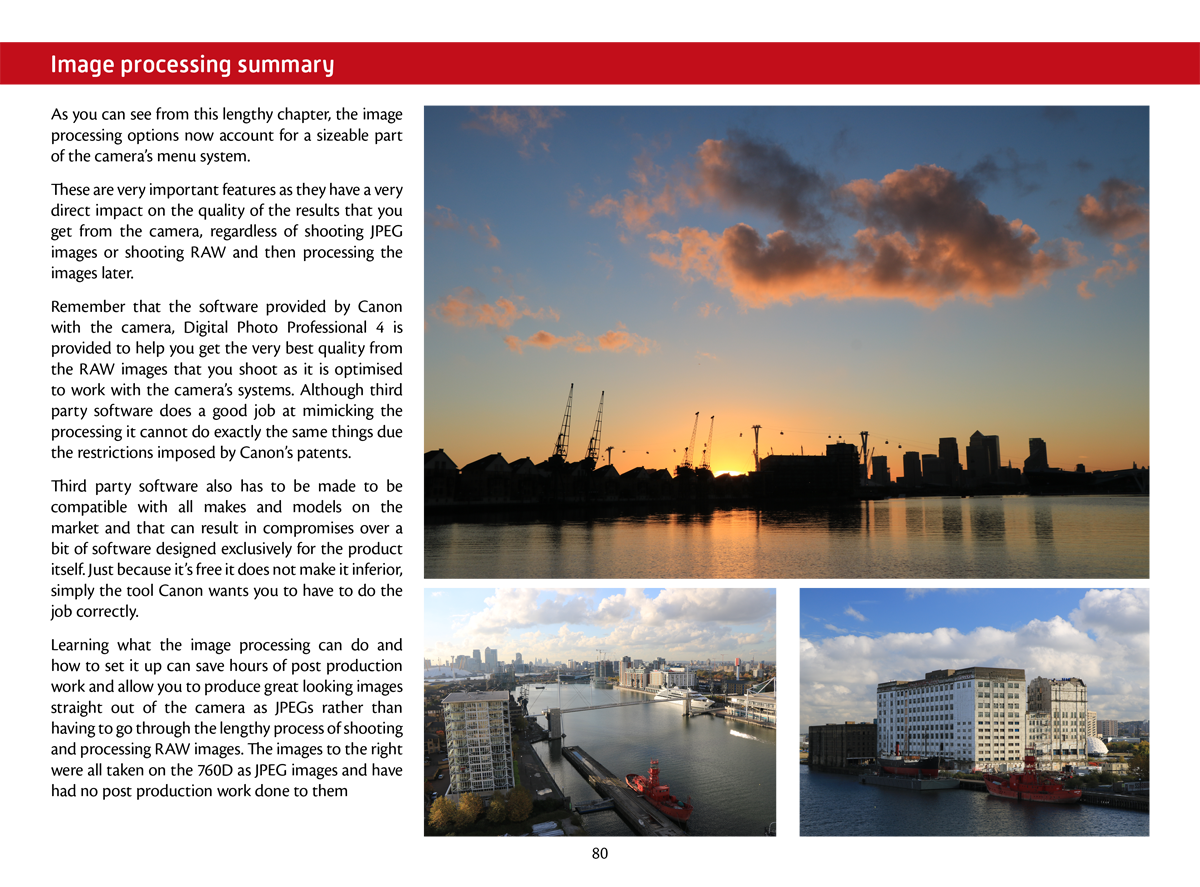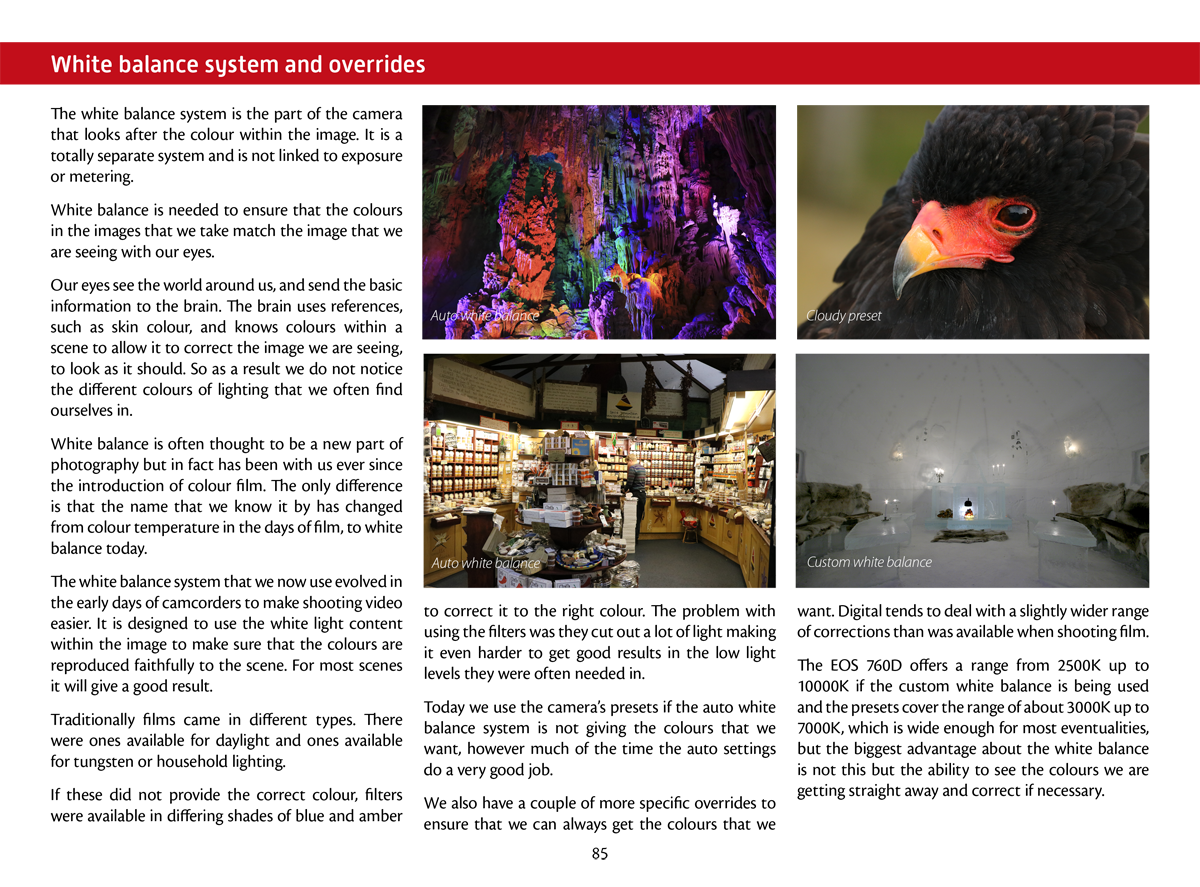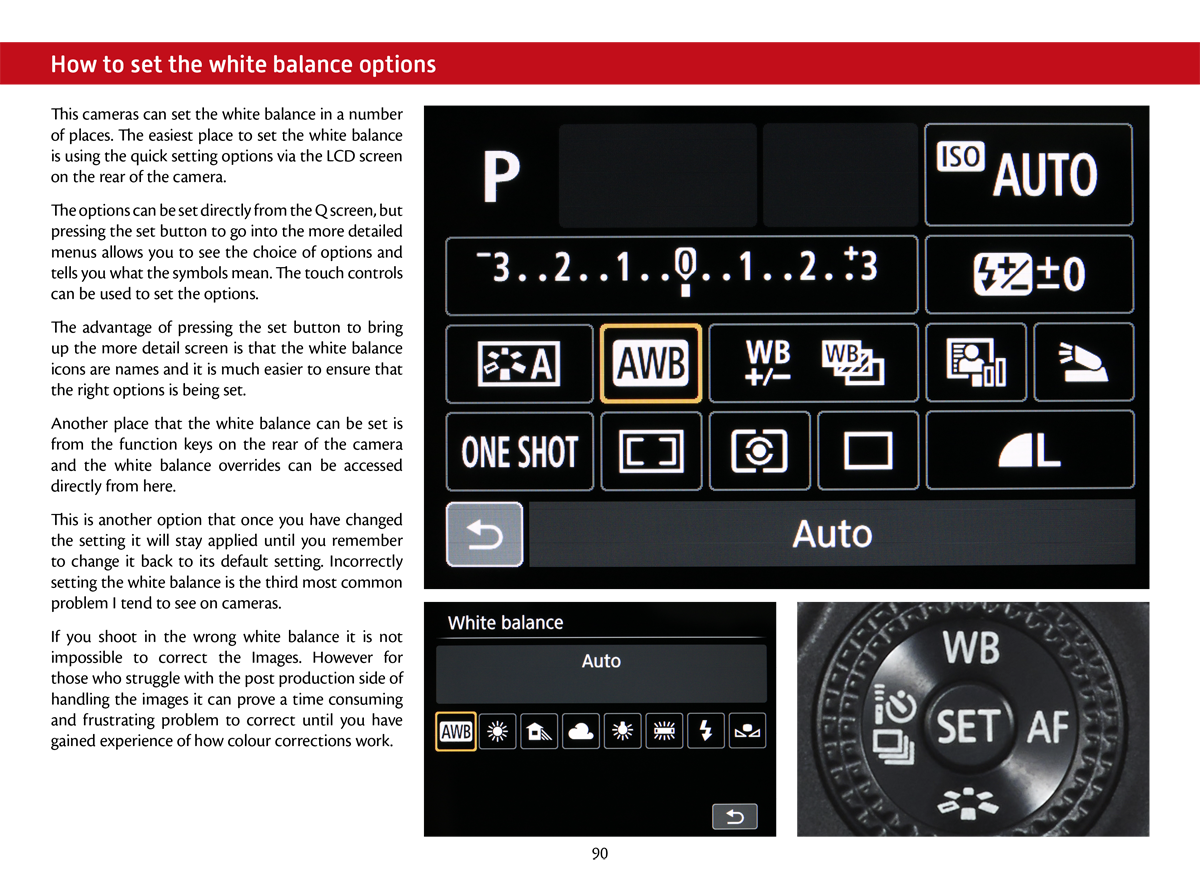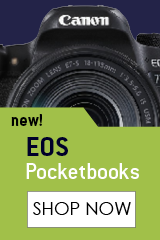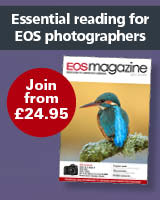166 pages Price £9.95
Available now click here to purchase
Click on the cover above to get a 20 page sample of the eBook.
This eBook is perfect for photographers who have bought the EOS 760D and already have a good understanding of photography or have upgraded to the EOS 760D from earlier EOS models or cameras further down the range, like the EOS 1000D, 1100D or 1200D. It’s a more advanced companion to the ‘Getting Started with your EOS 760D’ eBook. If you are new to DSLR photography and want to learn all the basic controls we recommend that you read the Getting Started guide first to bring you up to the right level so you can make the most of what this Mastering eBook offers.
The EOS 760D has been developed with a focusing specification that has only been seen previously on the more sophisticated cameras, which brings this advanced technology within the reach of most photographers. The camera also makes a big leap forward with Live View and Movie mode, offering a much better focusing performance when using these features thanks to its new dual pixel CMOS AF system.
Being suitable for such a wide range of photographic subjects, the EOS 760D is equipped with an extensive range of controls that enable you to get the results you want. Because the camera is so capable, it takes time to familiarise yourself with the comprehensive set-up so that you can get the very best out of it and make it your perfect camera via the vast number of customisable features. This eBook will get you up to speed quickly and your camera configured the way you need it to enhance your photography.
• Camera orientation and understanding the key controls
• Understanding the menu systems on the EOS 760D
• Getting the camera set up to how you want it to work
• Understanding the new playback options
• Using the creative filter options
• Setting up and using the camera’s focusing system effectively
• Using and understanding all the focusing options
• Using custom functions and custom button controls
• Understanding and using the custom mode effectively
• Setting up and using the My menu system
• Understanding the image processing options within the camera
• How to customise and download Picture Styles
• Understanding the basic operation of Live View and Movie Modes
• Understanding the basic operation of the Wi-Fi system
A random selection of pages from the book are shown below.
Joomla Plugins