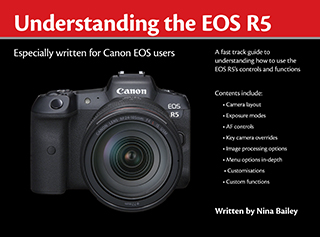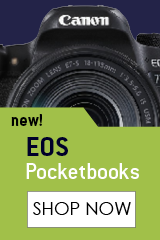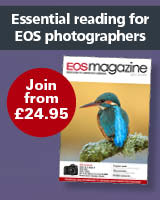Click on the cover above to get a sample of the eBook.
380 pages Price £17.95
Available now click here to purchase
This ebook is specifically aimed at photographers who have the EOS R5 mirrorless model and are looking for a comprehensive guide to help them get up to speed with this exciting new model.
The single book covers the entire camera and looks at all the features that it offers including it new In body image stabilisation system, the Subject detection AF with its new ability to detect animals and birds and even focus on their eyes if required.
The book goes much further than the manual, explaining in simple to understand terms what features are used for and why in addition to how it they are set and used.
The book has been designed to help those both new to photography, or self-taught with more experience, with a look at the key settings And how some features usage will have changed with this new model used in addition to covering the significant amount of more advance features that will be used by those that also have the DSLR EOS models. The book also looks at the wide range of customisations that this model offers.
With such a wide range of features this is a camera that must be fully understood to enable the photographers to get the very best out of. It would also be fair to say that due to many of the cameras new and innovative features the way we shoot needs to change to get the full benefit out of this camera and the book is comprehensive in explaining how and why.
This eBook is designed to get you up to speed and your camera configured with the features you need, as quickly as possible and this illustrated with lots of images that explain how features work and screen images to show how the features are set.
• Understanding the EOS R5 and its system
• Camera orientation and understanding the key controls
• Display options on the EOS R
• Understanding the settings, we use
• Understanding the Exposure mode option including the new FV mode
• How the ISO, shutter speed and apertures interact
• How to see the settings you took the image with
• Understanding the Q screen and its controls
• The autofocus methods explained
• Subject detection explained
• Case settings and how to use them
• The autofocus system explained
• Advanced focusing controls
• Understanding the exposure overrides
• Understanding the menu system
• Understanding the key overrides on the EOS R
• Understanding the playback options
• Understanding the image processing option
• Using custom button controls
• Setting up and using the My Menu system
• The custom functions explained
• Setting up and understanding the customisations
• Understanding the image processing options
• Understanding basic Wi-Fi usage
• Understanding basic movie operation
Joomla Plugins