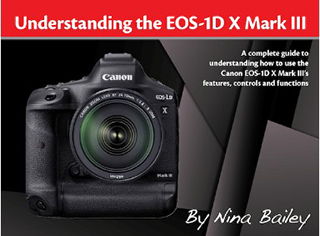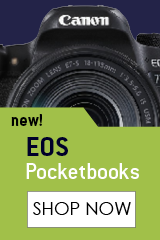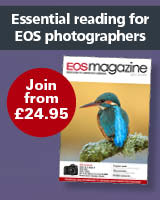361 pages Price £17.95
Available now click here to purchase
Click on the cover above to get a 20 page sample of the eBook.
Camera confidence is key for any photographer, but when it's the tool of your trade you need to be able to navigate your camera effortlessly. That's why Canon keeps its flagship 1D X cameras so similar in appearance and layout.
The EOS-1D X Mark III looks identical... nearly... to its predecessor. Yet it has a brand new trackpad-type control, by way of the Smart controller, hidden in the AF-ON button. And why does it have this? Because the focusing system in the Mark III has been boosted, massively. Not only with viewfinder operation, but with Live View too.
Learn all about this new controller, the focusing differences and improvements with this no nonsense eBook. Nina explains how the viewfinder-based focusing system has been enhanced, plus how to use the sensor-based Live View focusing in ways that match usage and performance of the traditional viewfinder set-ups.
Uncover the revamped menu system – where to find the key controls and what the new ones do. The menus have had a shake-up, so learn where to find the controls you need, as well as how to use the My Menu to create customised menus with all your key settings in one place. Then there's the new Network menu, which has a simplified Wi-Fi set-up for ease of use when connecting to your smartphone or local network.
Nina also explains the many ways in which you can customise your EOS-1D X Mark III so that it works better for you, and handles more comfortably.
There's all this and more – 961 pages of instruction manual, condensed into more than 350 pages of practical, how-to guidance that will improve your camera confidence no end and help you make the most of your EOS-1D X Mark III's mighty feature set.
Key topics
• Camera orientation and understanding the key controls
• Understanding the menu systems on the EOS-1D X Mark III
• Getting the camera set up to suit you
• Understanding the exposure modes
• The Q button, Q screen and what the settings all do
• Understanding file formats, including the new HEIF file
• Using the exposure overrides
• White balance options and selection
• Understanding Picture Styles
• Metering system and settings
• Exploring the new playback options
• Image processing options in-camera
• Setting up the focusing system effectively
• Creating customised menus with My Menu
• Effective use of Live View
• Getting started with Movie mode
• Using the focusing system within Live View and Movie modes
• Custom controls and Custom functions explained, with recommended usage
• Basic Wi-Fi set-up