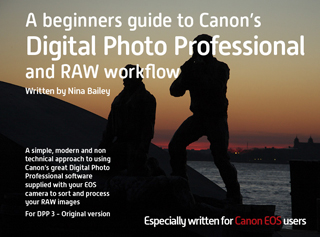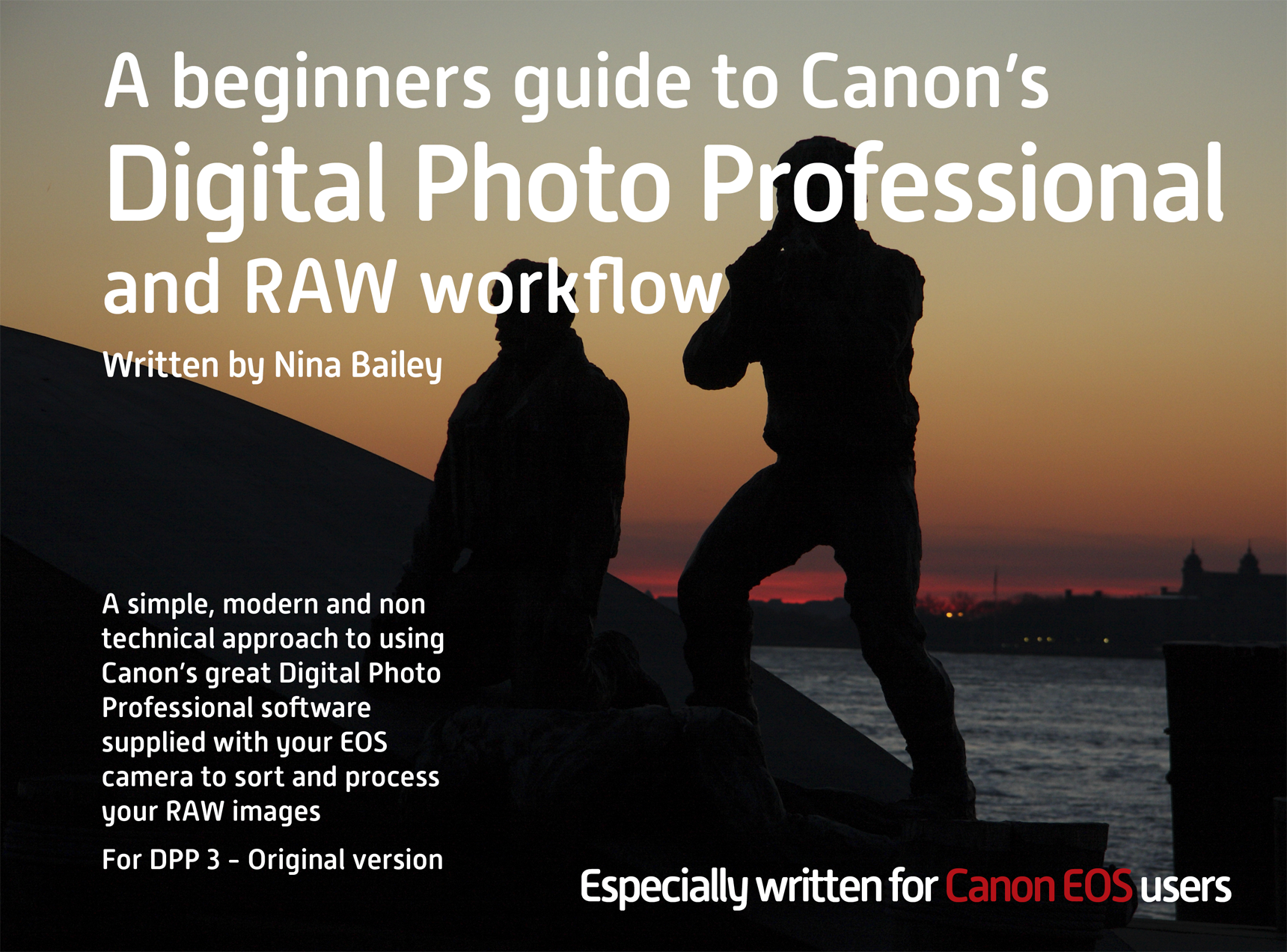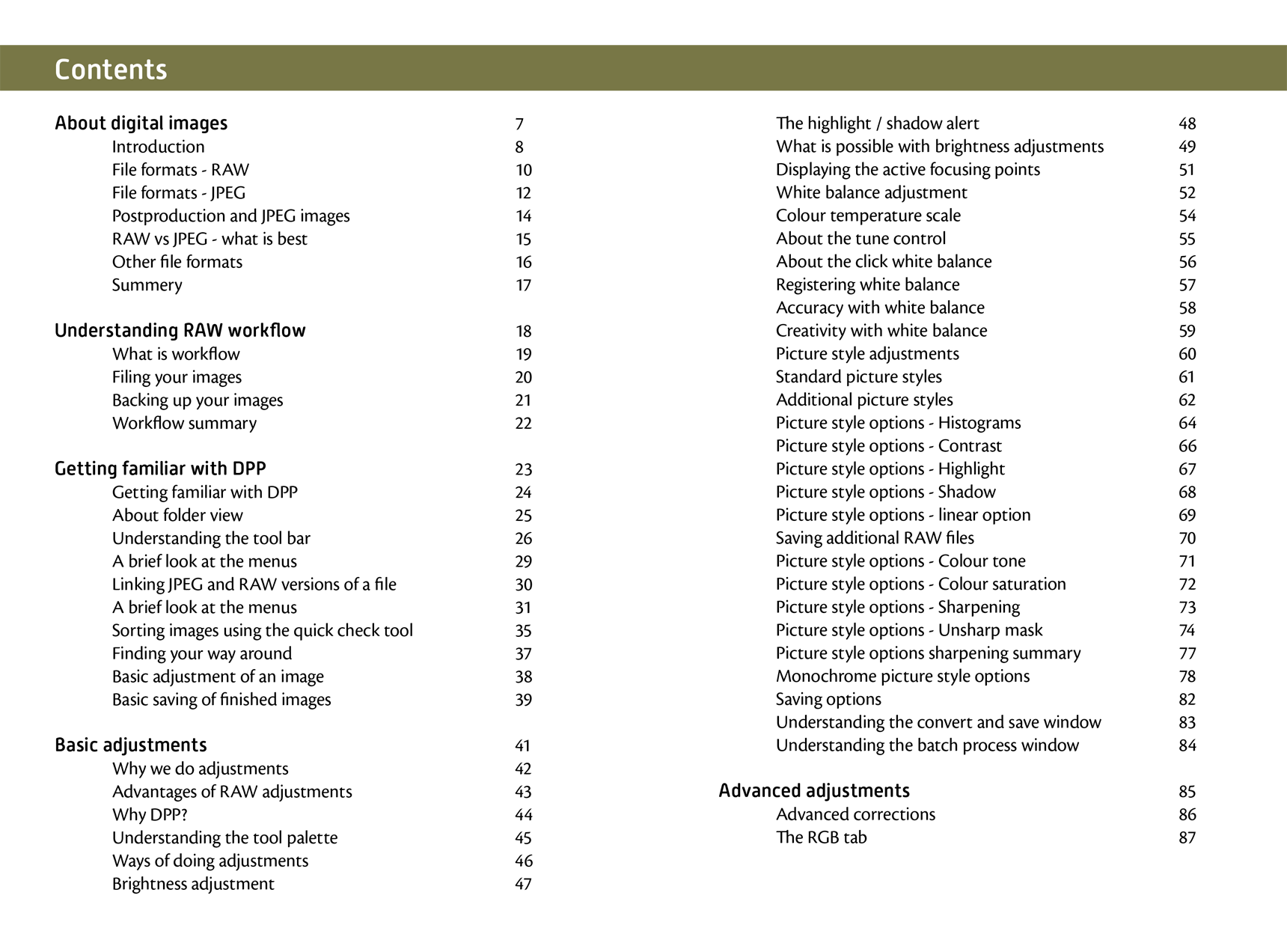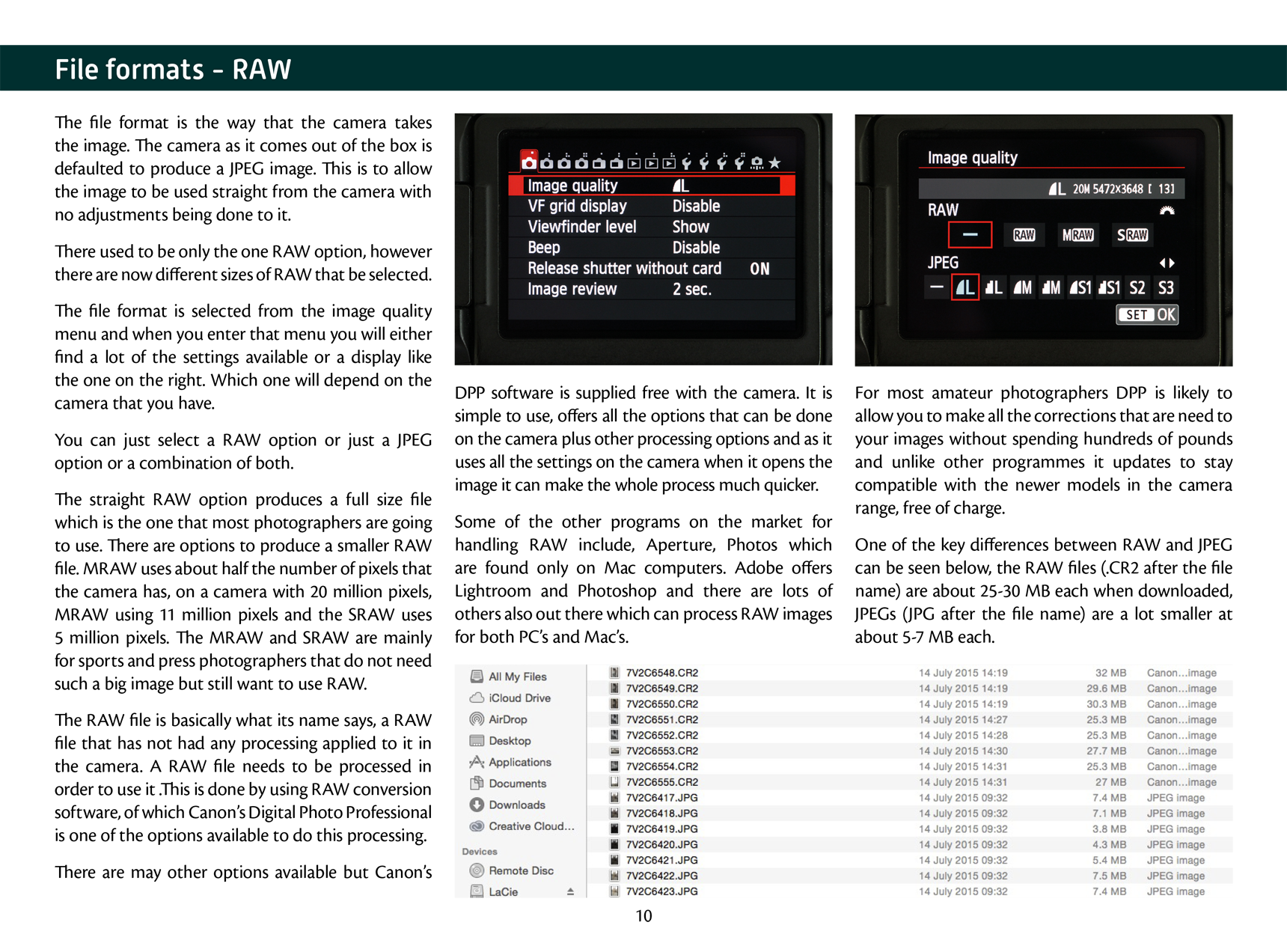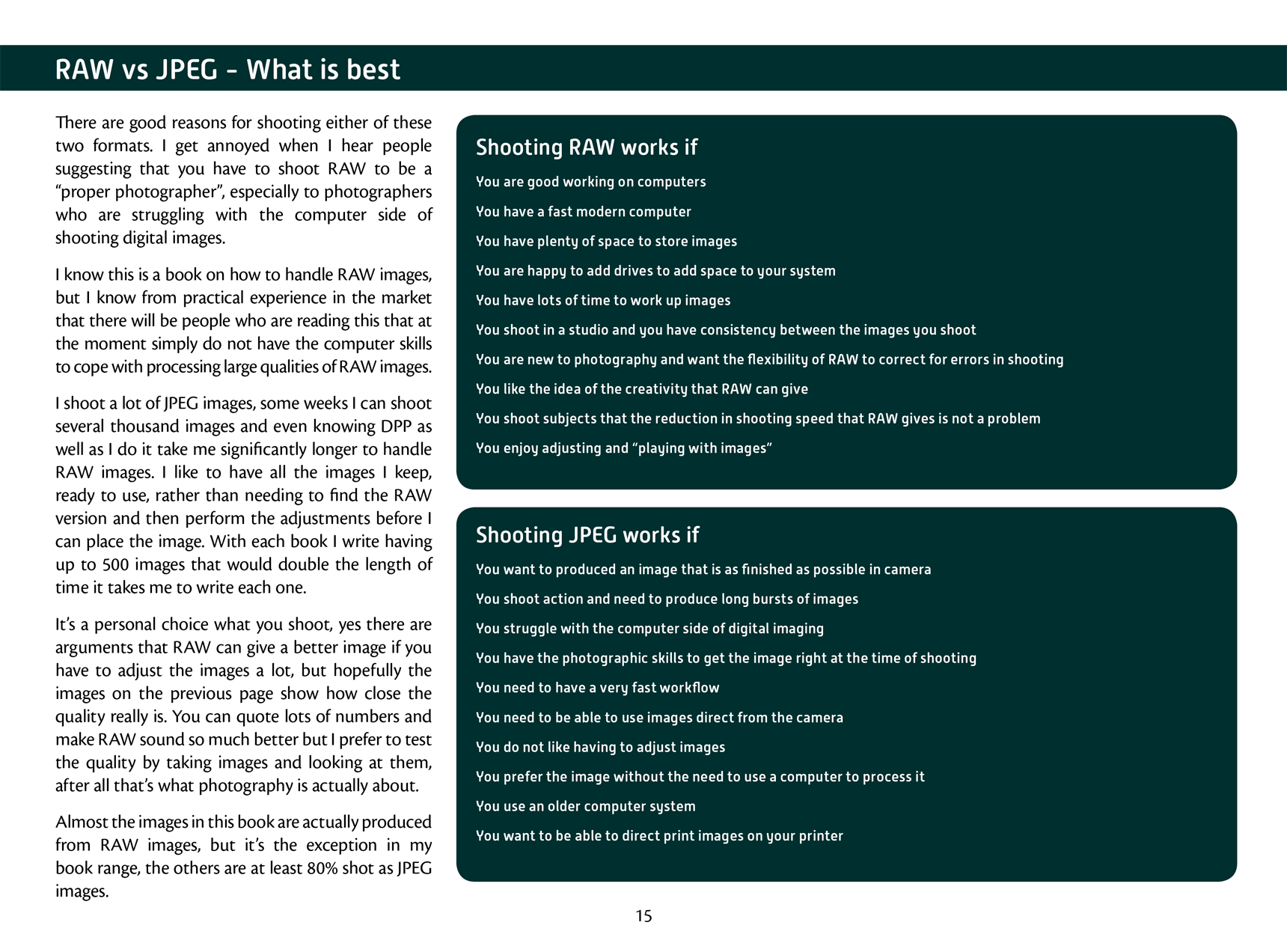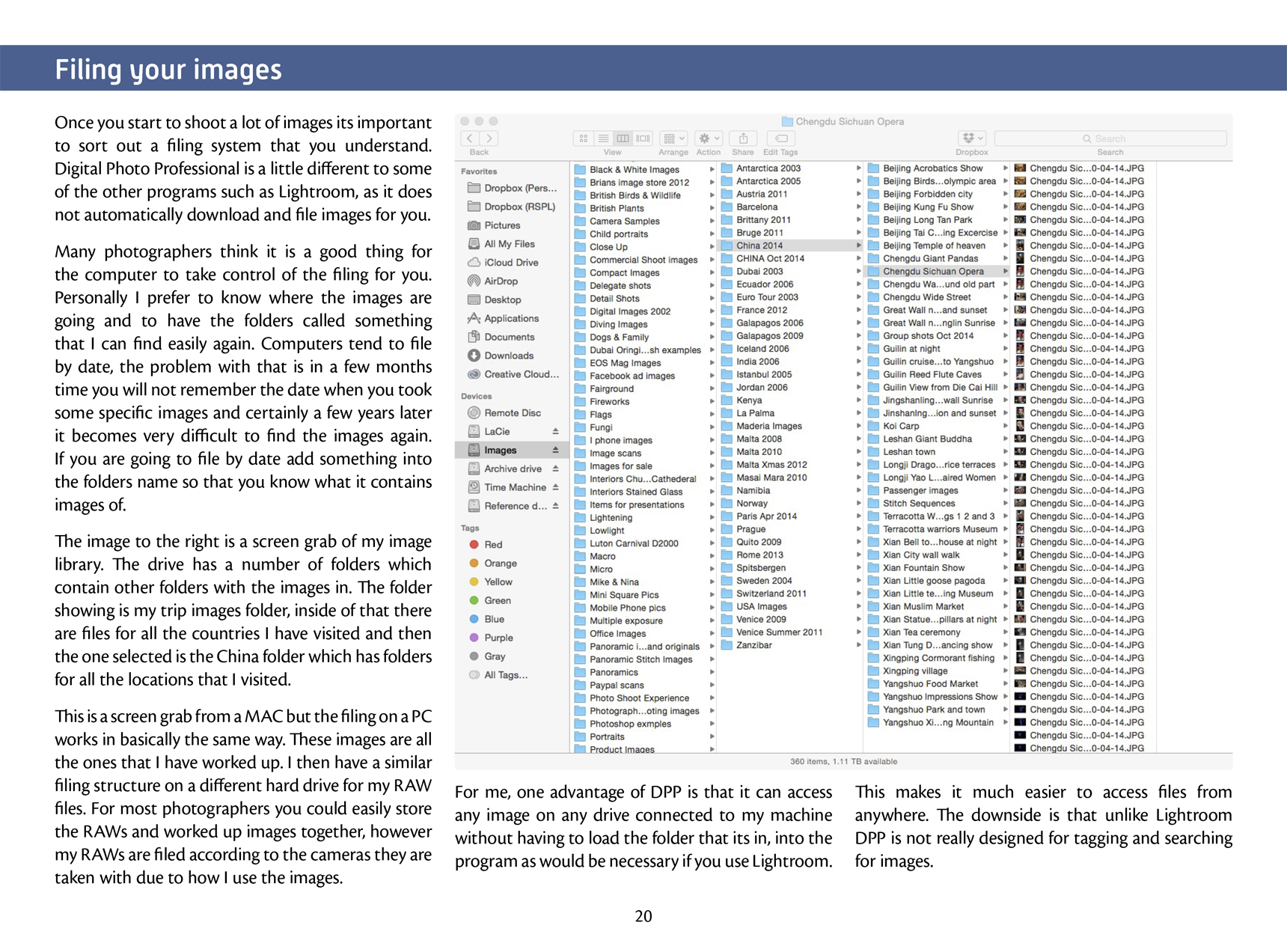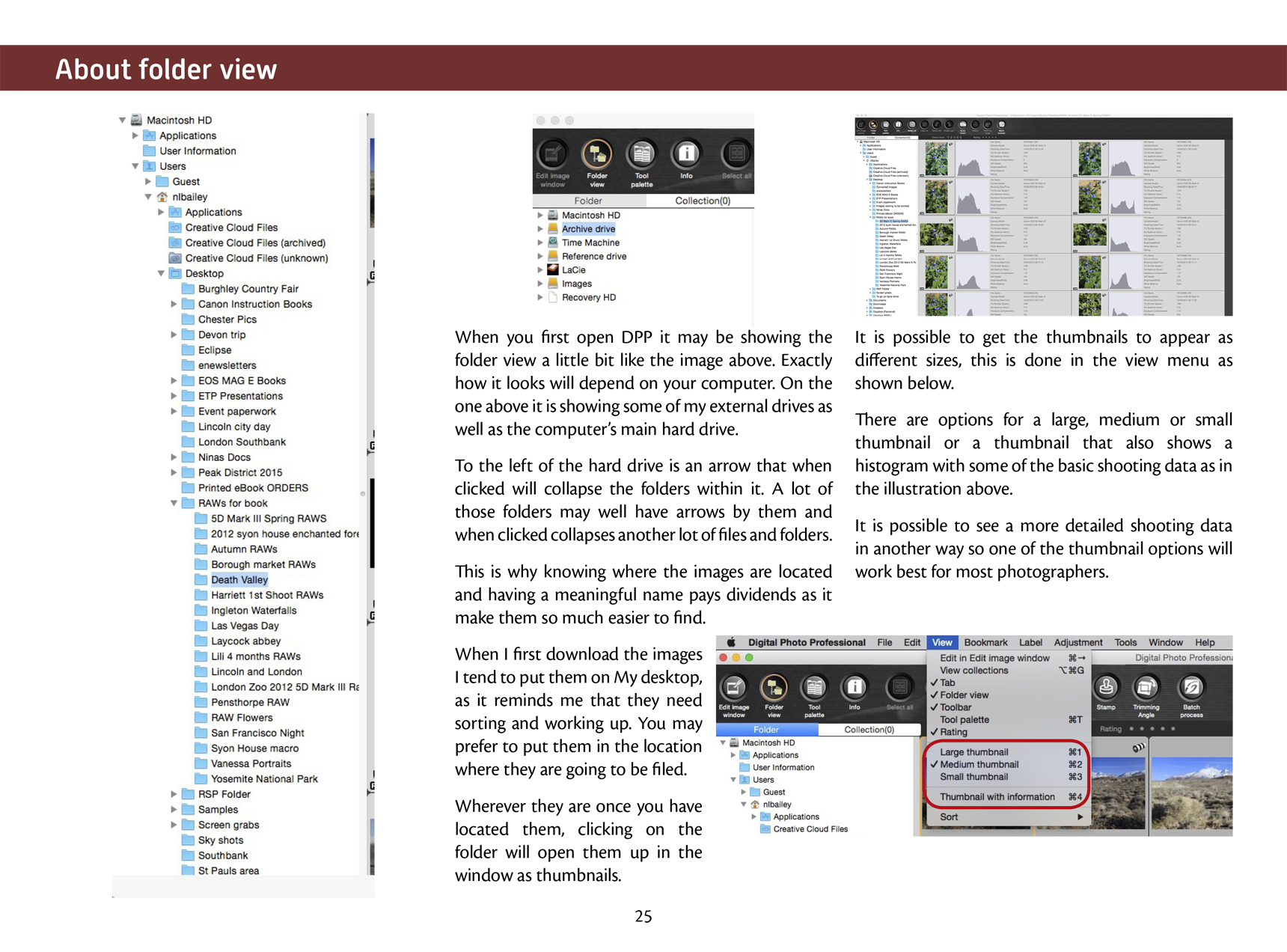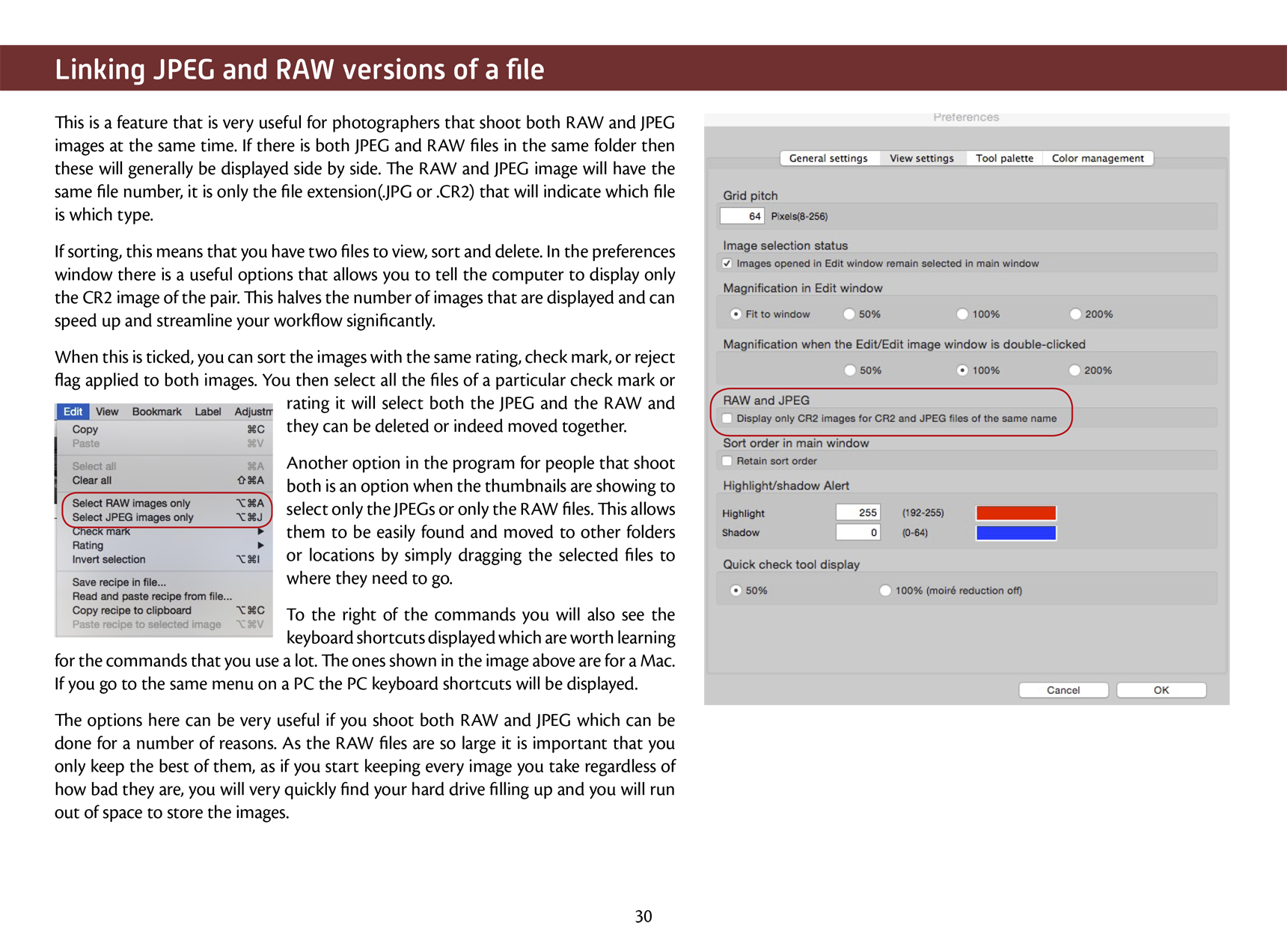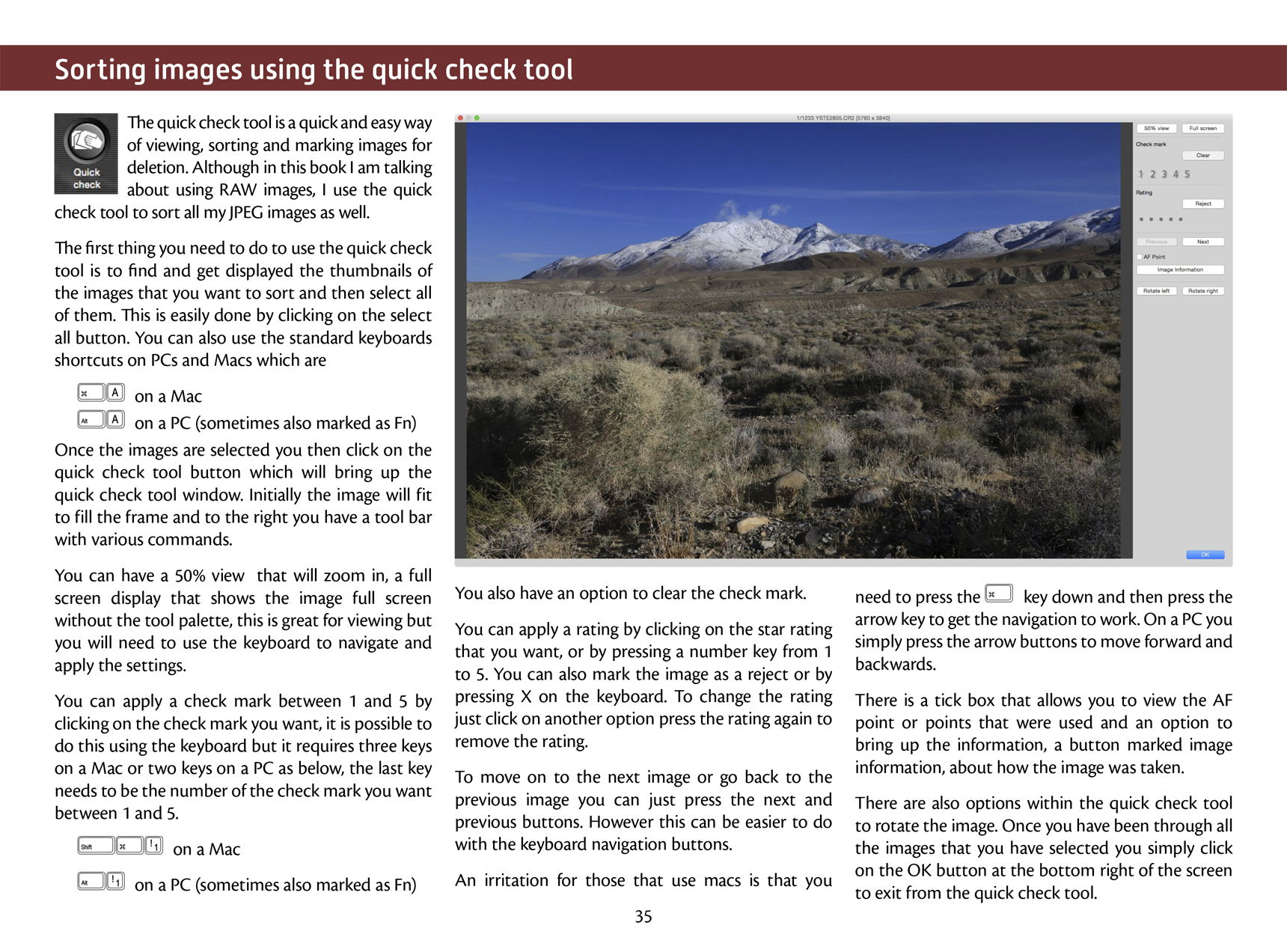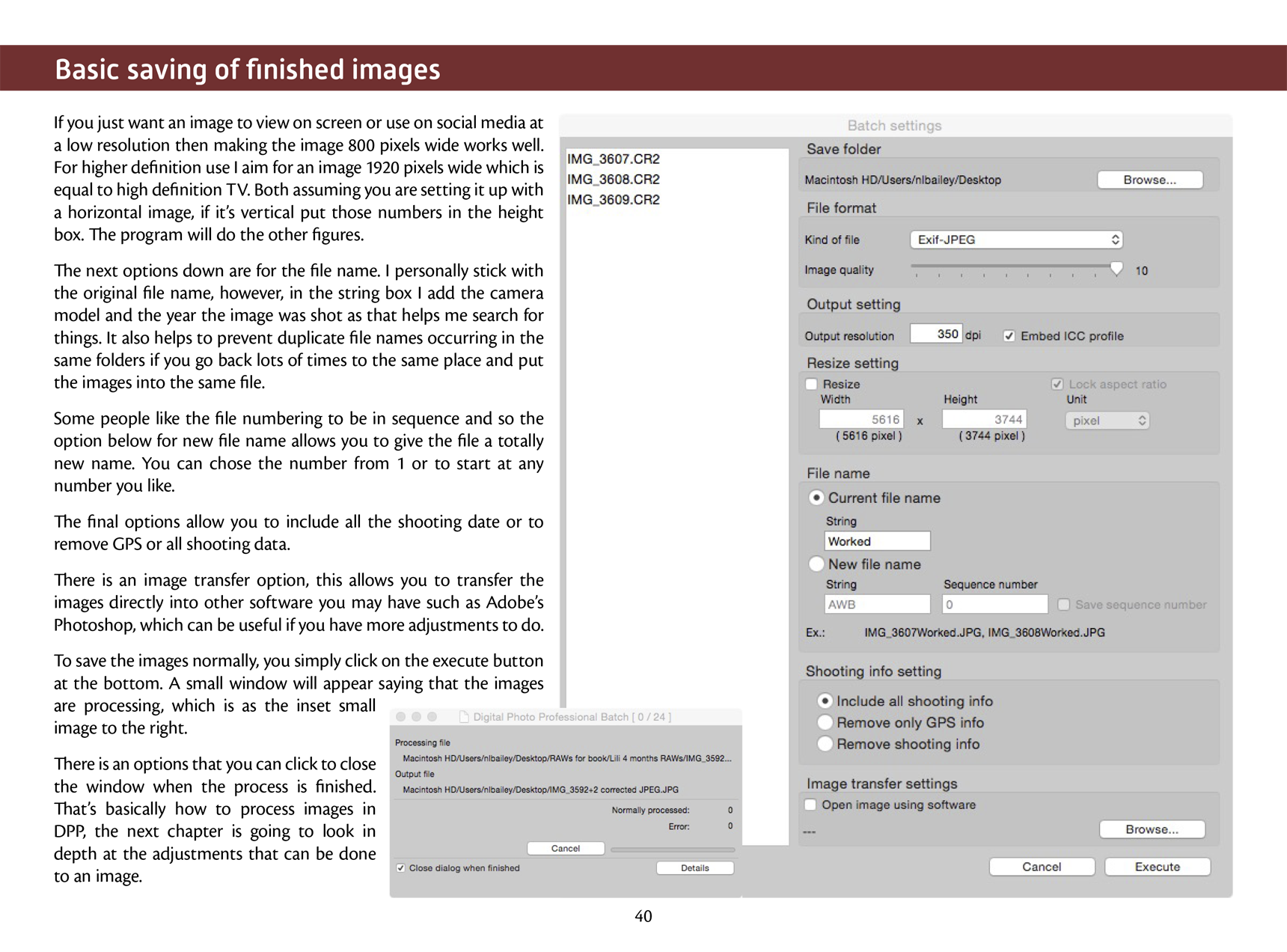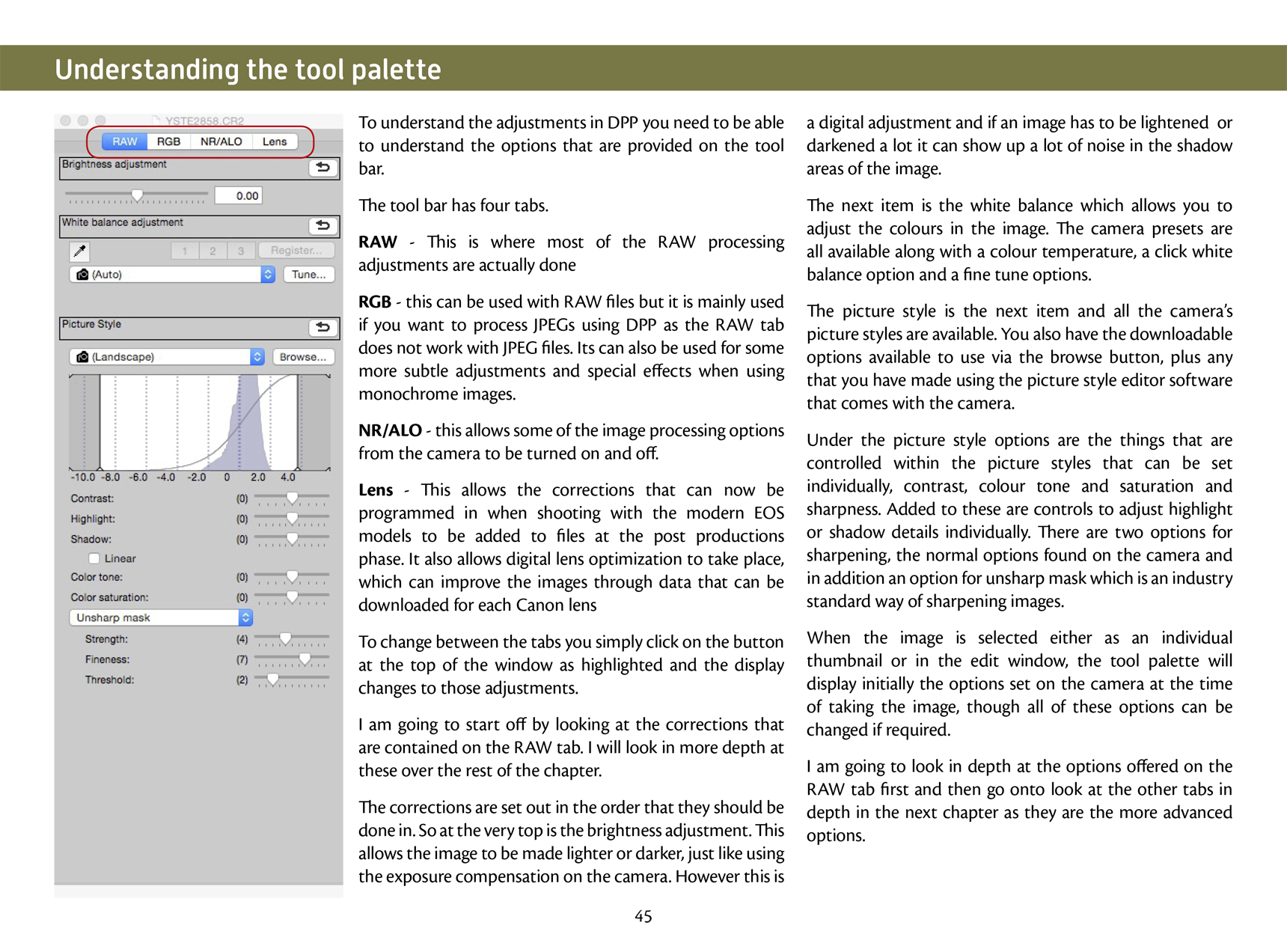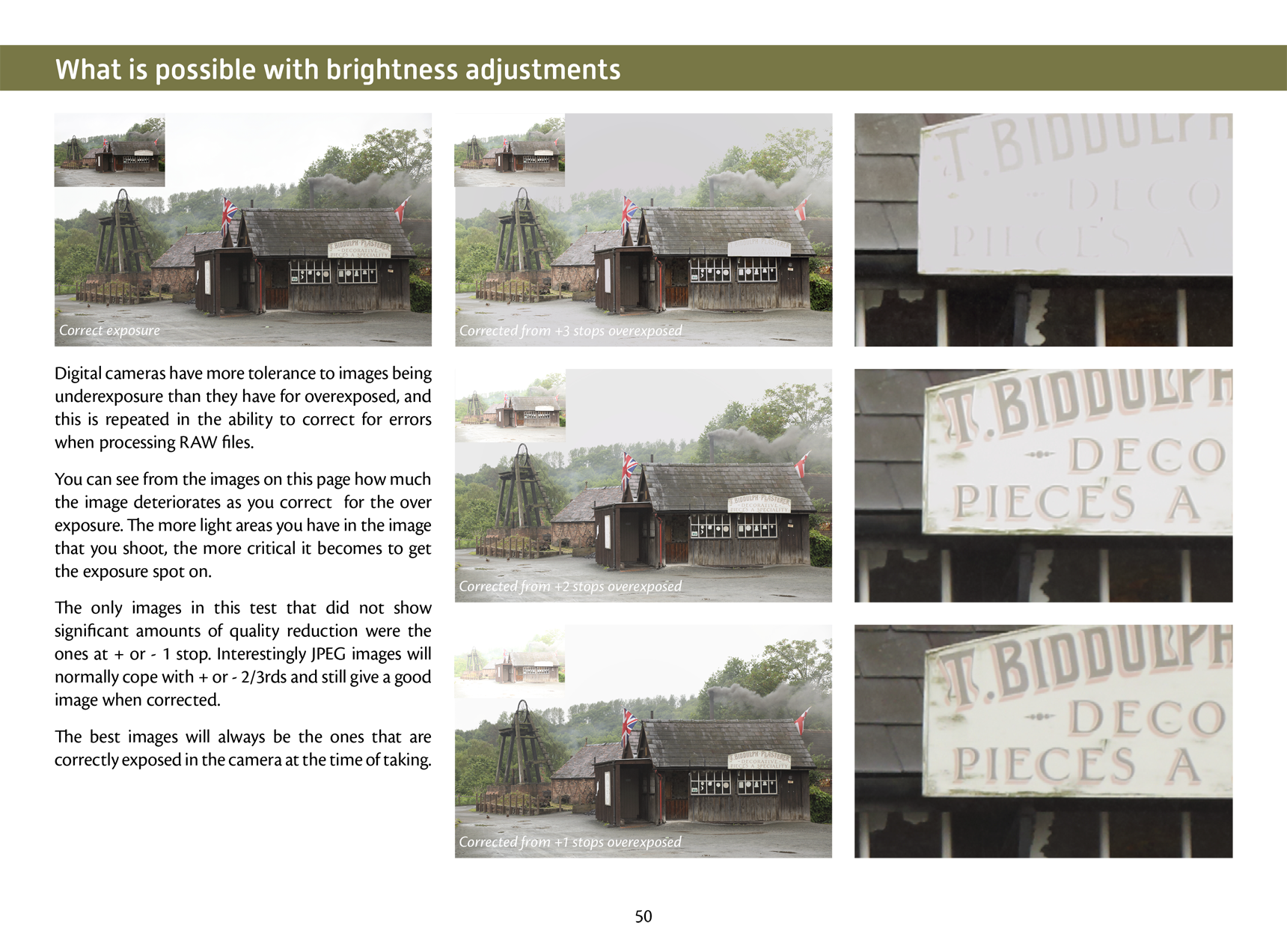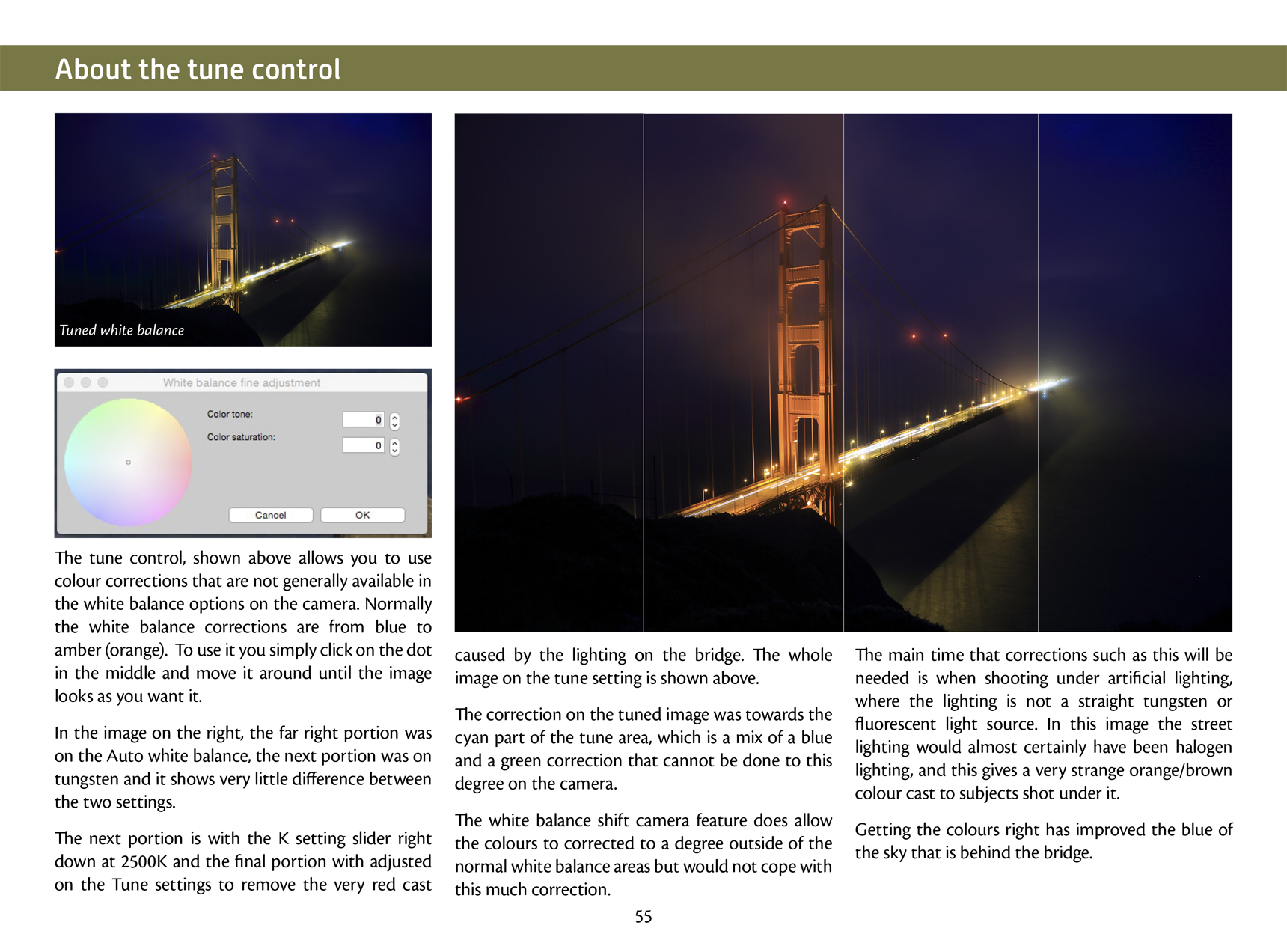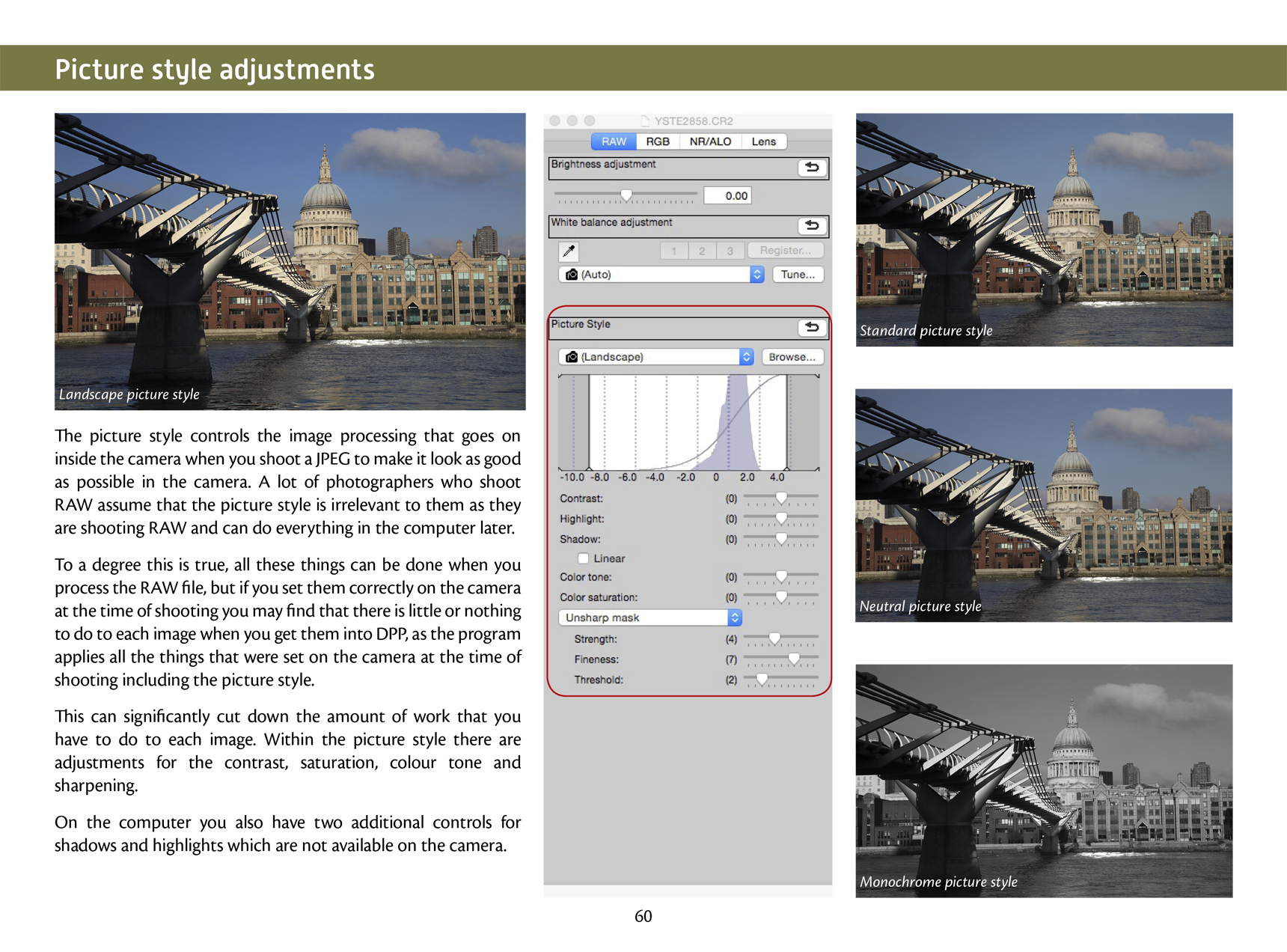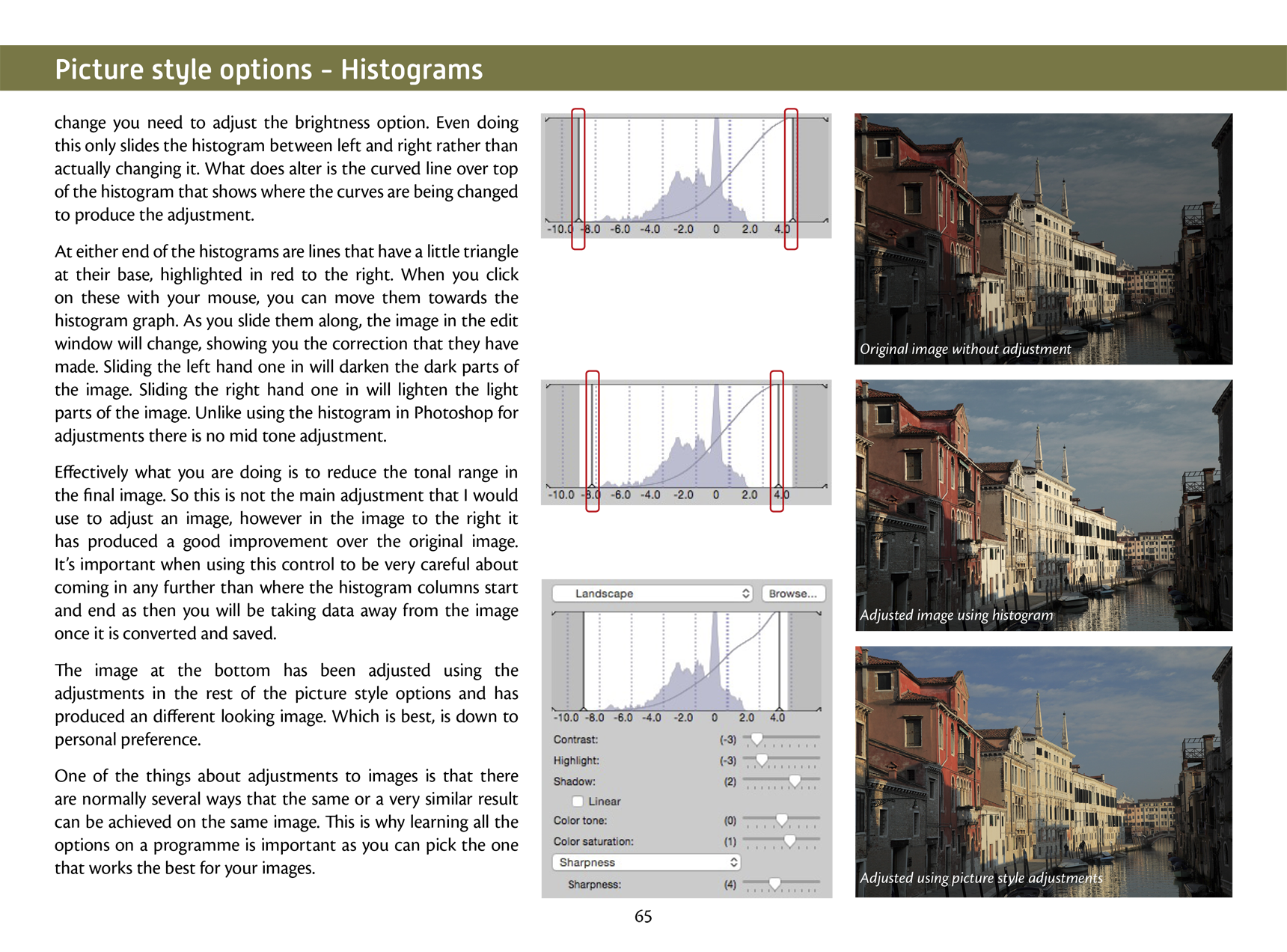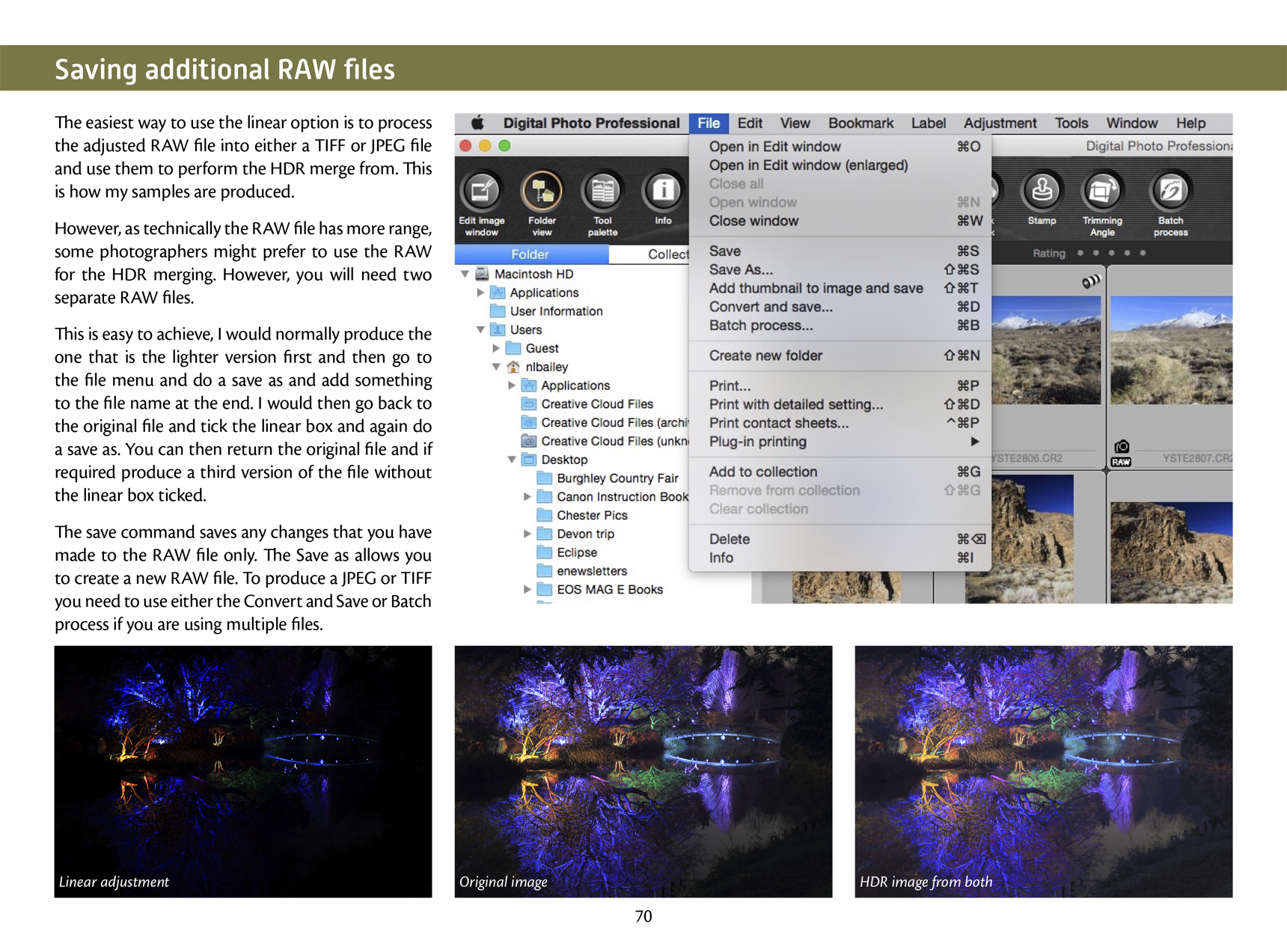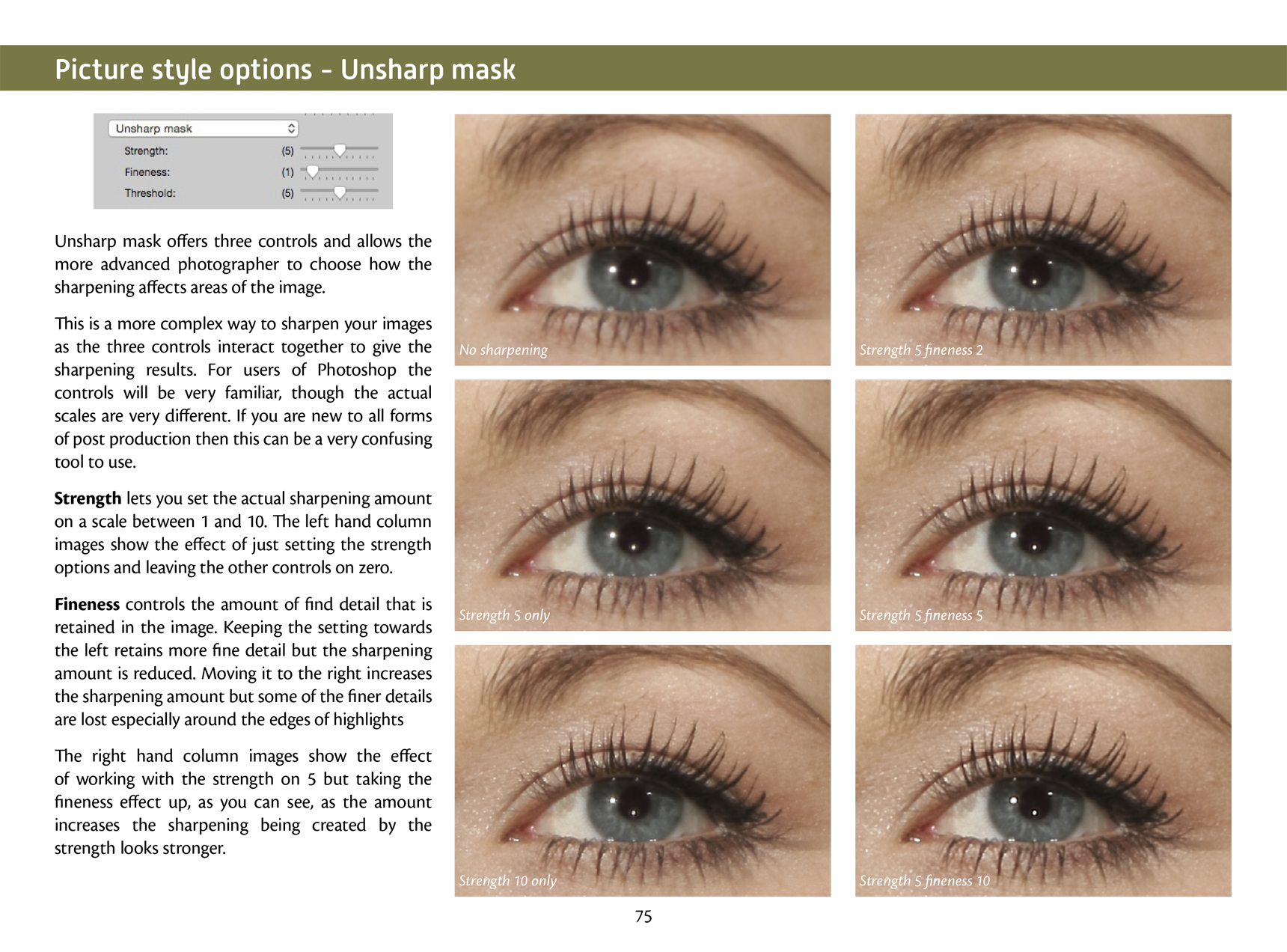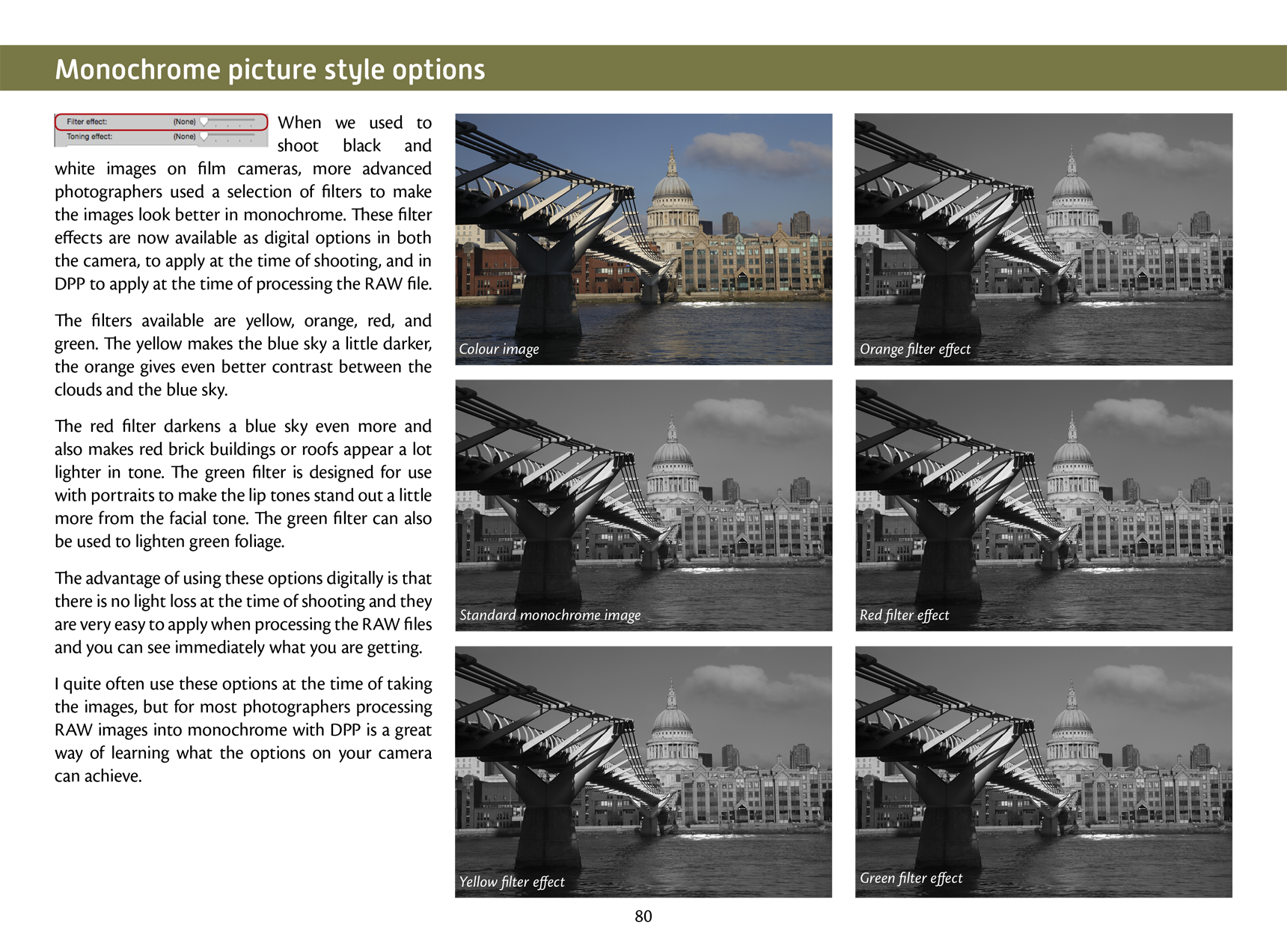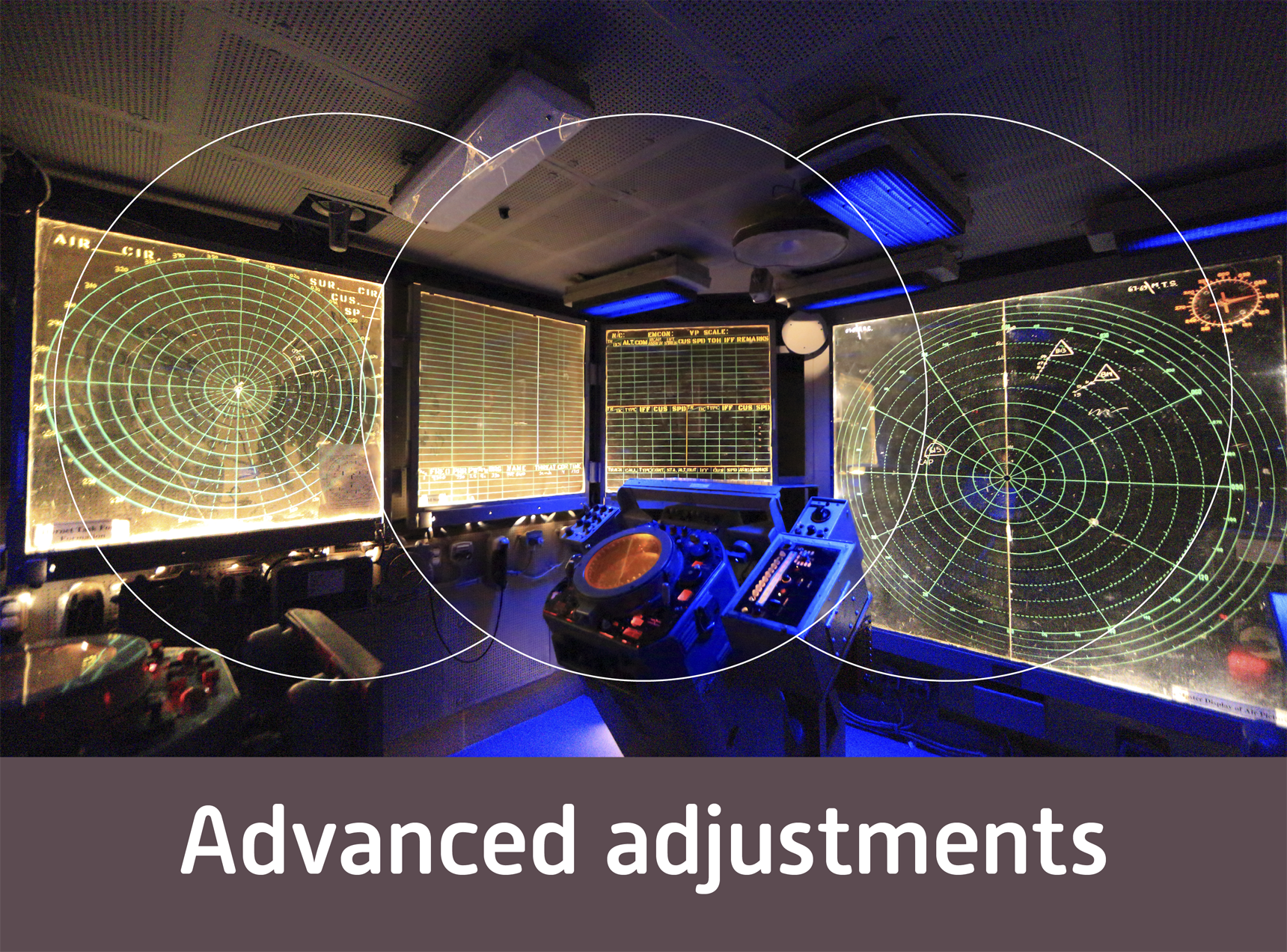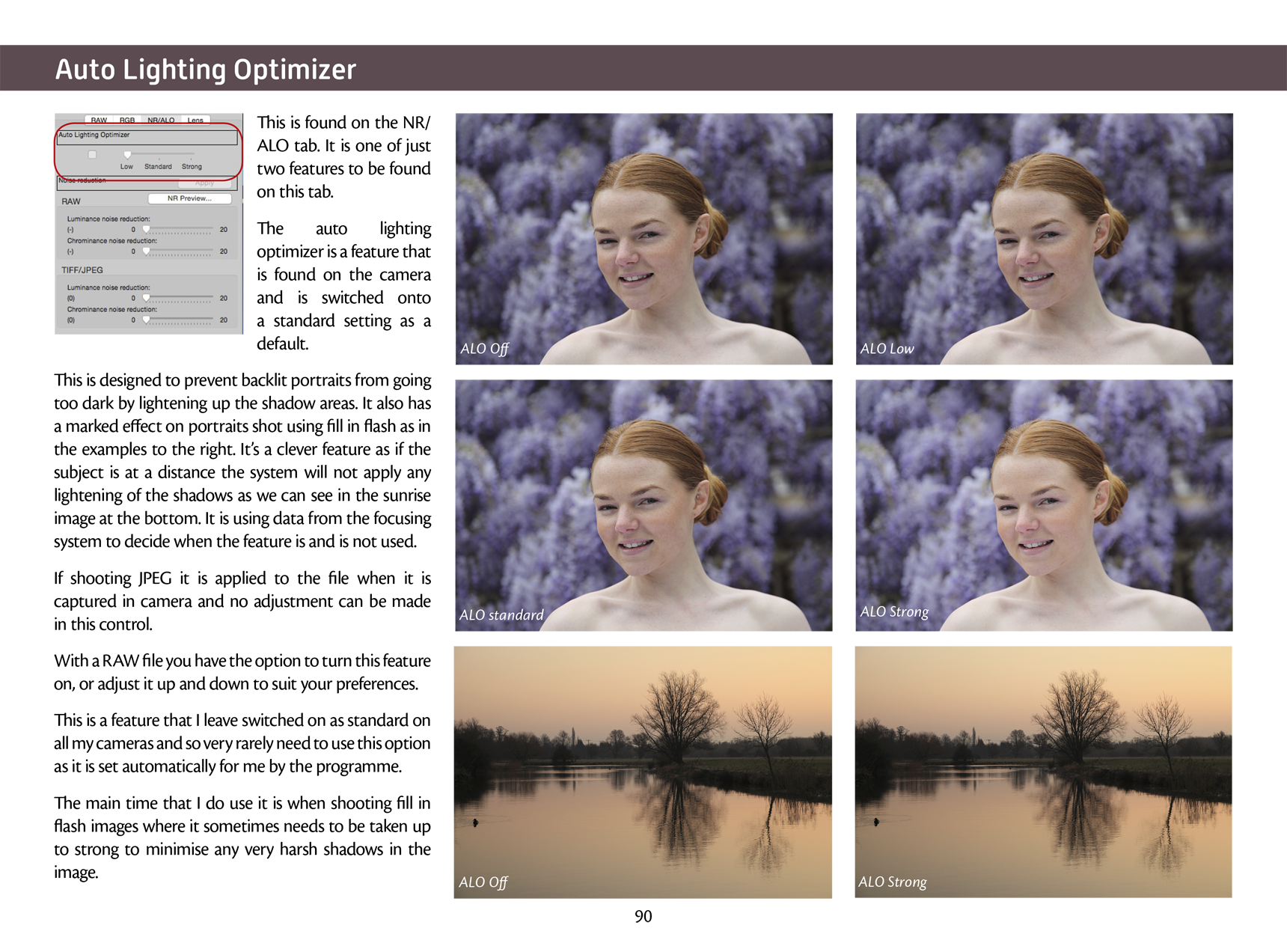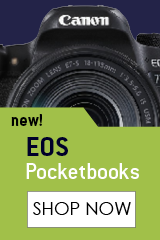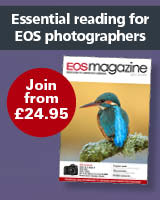130 pages Price £7.95
Available now click here to purchase
Click on the cover above to get a 20 page sample of the eBook.
This eBook takes a look at how to use Canon's great Digital Photo Professional software that is supplied free with all of the EOS models to process your RAW images.
The advantage of using Canon's own software to process your Raw images is that it will take a lot of the things that need to be done to the image from the camera and apply them to the RAW files as they open, minimising the amount that needs to be done to each image. Yet at the same time all the corrections can be changed if you feel that the settings were not right for the image.
Nina has written the book assuming little or no knowledge of RAW processing and explains in depth how to navigate around the program and use it to the full to process and correct your RAW images.
She looks at the wide range of corrections that can be done and explains how to use the feature and also why the corrections would be done.
• Understanding the RAW and JPEG file format
• Understanding RAW workflow
• Filing and backing up RAW images
• Understanding the navigation of DPP
• Understanding the menus in DPP
• Linking Raw and JPEG files
• Sorting images using he quick check tool
• Why we do adjustments
• Understanding the tool palettes
• Basic adjustments for images
• Basic saving of finished images
• Understanding what the corrections all do
• Using the options to correct images
• Using the corrections to be creative with your images
• Understanding sharpening and why its needed
• Batch processing images
• Using recipes to bulk correct images
• How to straighten RAW images
• How to remove dust spots and unwanted parts of an image
• How to crop RAW images
• Understanding the advanced corrections
• Using the compositing tool
• Using the HDR tool
• Using the rename options
• Printing from DPP
A random selection of pages from the book are shown below.
Joomla Plugins